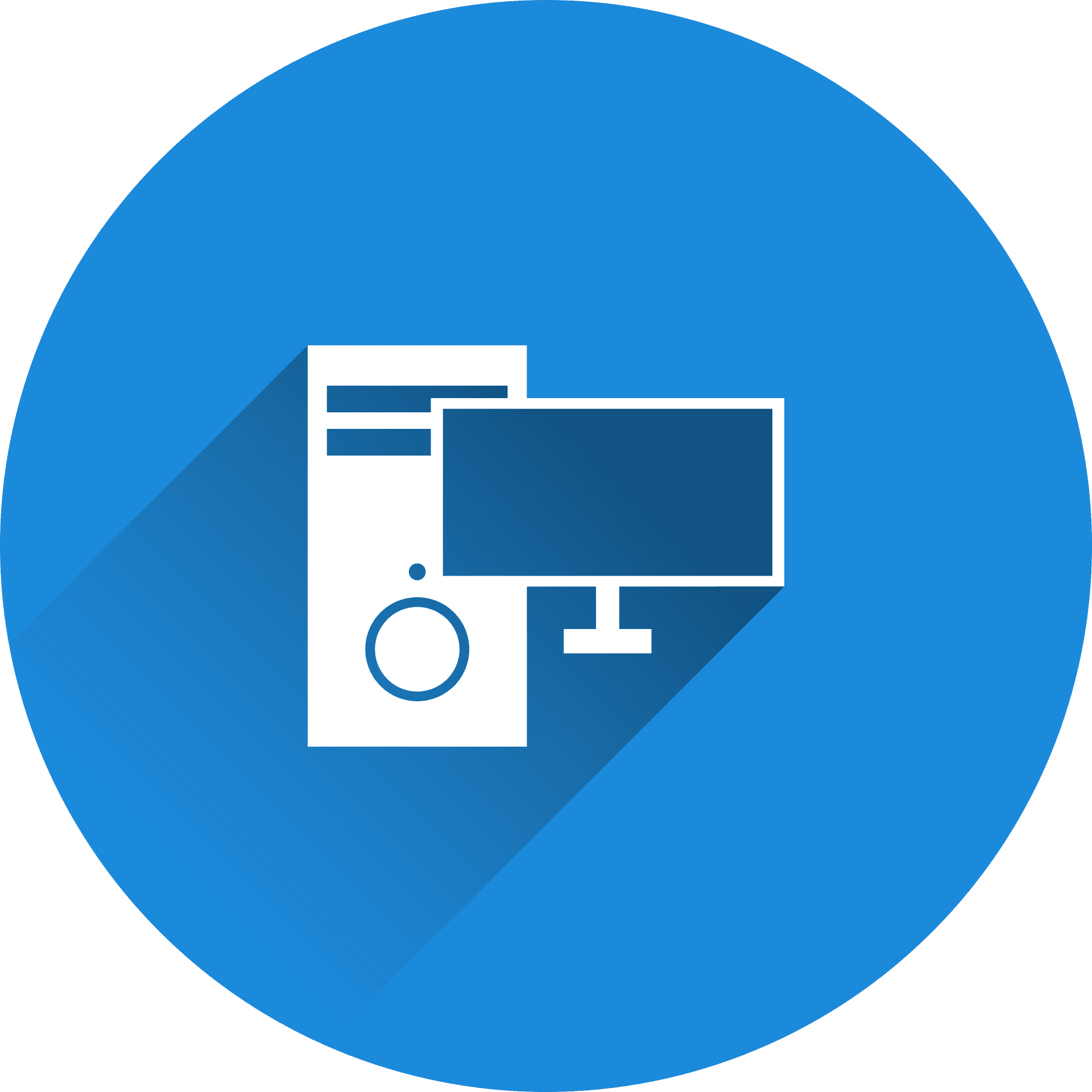Disclaimer and Before You Begin Overclocking
Disclaimer Overclocking your CPU technically voids your warranty. Actually, using Performance Boost Overdrive also voids your warranty. This guide is about how to overclock, but neither TweakTown Pty. Ltd. nor GIGA-BYTE Technology Co., Ltd take responsibility for damages that could occur; you bare sole responsibility for any damages that may arise.
Have you Overclocked Before?
If you have overclocked before and understand hardware selection and the basics of overclocking, you should skip to the next page. The first part of this guide is for those who want to know what to do before overclocking.
GIGABYTE X570 Overclocking Guide System
15
- CPU: This guide focuses on the new 3000-series Ryzen CPUs, but you can use it for previous generation CPUs as well.
- Motherboard: GIGABYTE’s X570 lineup is one of the most overclocking-friendly lineups they have made, and that is mostly because of the strong VRM. The new X570 Aorus Master and X570 Aorus Xtreme utilize a real 16-phase VRM with very high current power stages. The rest of their X570 Aorus lineup use DrMOS, which are almost as good as the PowIRstages used on the Master and Xtreme. GIGABYTE did an excellent job with VRMs, and they revamped their UEFI to make it more user friendly.
- DRAM: If you go to GIGABYTE’s website you will find a qualified vendors list (QVL) with a long list of DRAM kits rated up to 4400MHz that will work with each motherboard. You need to go to the download section and then the memory drop down menu, there you will find the QVL for the X570 Aorus Master. We recommend a 3200MHz-3600MHz kit. Something around 3600MHz with tight (lower) timings is very good for many things. AMD specifies 3200MHz as memory clock on the Ryzen 9 3900X.
- Cooler: We strongly recommend the best water cooling you can buy if you are going to overclock AMD’s new octa-core 3700X or duodec-core 3900X. We used a Corsair H150i Pro, but you can also use the stock cooler that comes with the 3900X, which is the Wraith Prism, and it’s better than most other coolers under the $40 mark.
- PSU: AMD might say that TDP is 105W, but you will pull a decent amount of power, closer to 200W+ when you overclock that 12-core beast.
Stability Testing and a Good vs. Bad OC
We recommend you use Blender Benchmark or Handbrake for quick testing at different stages, they both use AVX and push the CPU cores hard. However, while they are real-world tests and reflect normal usage some users still prefer total stability, and for that, something like Prime95 needs to be used.
15
For the Handbrake test you can load a 4K video file into handbrake and then encode it into another format or resolution, we use the normal profile and manually take it from 4K to 1080P, it takes a few minutes and provides a mixed workload. It’s not the most effective for finding long term stability, but is a good way to see if your changes are going to potentially work. The Blender benchmark is a bit easier to run, you just run it, and it’s very stressful on the CPU, and it takes much longer than the HandBrake benchmark to run.
15
Prime95 is the go-to for hardcore stability testing. Many people run it for 24hours to determine if their stable. However, it can really hurt a CPU if your voltage is too high, and it’s probably the most stress you can exert on your CPU. The blend test will test many things including RAM, but we used SmallFFTs, as those work the CPU the hardest.
15
We used 4.3GHz all cores with 1.43v set with LLC set to Extreme. Memory was set to 3600Mhz using XMP and no changes to timings of FCLK. Here is a bad overclock. In this case we didn’t tune the SoC voltage or VDDG, so our FCLK was a bit unstable. The CPU was also quite hot, and even went over 100C. While it passed HandBrake, you can look at the Log Viewer. Our average encode speed is just 90FPS, which is how we know there is an issue with the overclock.
15
Here we lowered LLC to Turbo level, we also decreased voltage a little. A lot of instability can result from high temperatures, and people think they are unstable due to not enough voltage, but the truth is that high temperature is the problem. If you back off VCore you might be surprised at what happens. We also increase VCore SoC to 1.2v and set VDDG at 1.1v. You can see that the average encode speed jumped all the way to 128FPS, which is a huge increase considering we didn’t change any frequency compared to the other image.
At this point, you will move on to harder benchmarks and Prime 95, in the end our CPU can only do about 4.1GHz with Prime95, although Blender benchmark will pass with these settings. It’s up to you whether you will run Prime95 or other harsh stability testing programs, as they can damage the CPU, these programs we used for stability testing are designed must like other software that would be used every day. If you have any problems overclocking, you can comment on this article and we will help you out.
Using GIGABYTE’s UEFI and Configuring Your CPU
Navigating GIGABYTE’s X570 UEFI
You enter the BIOS/UEFI by hitting the «delete» button when you see the post code «b2″(or «62») or when your keyboard’s «number lock» light turn on. Once in the BIOS, hit «F2» to switch from Easy Mode to Advanced Mode. Once in the advanced mode, go to the «Tweaker» menu by hitting the right arrow key once. It’s easier to navigate the UEFI through the keyboard, and to enter in a multiplier you can type it in, same as voltages.
15
The mode above is the Easy Mode of the UEFI, you will be able to see many things, but you cannot overclock in this menu. If you need to control fans you can hit «F6». If you need to load optimized default settings, you press «F7». To update the UEFI you press «F8» to get into Q-Flash.
To save and exit press «F10» and you will be greeted by a list of all the changes you made that will be applied. You can also just type in settings, so if you want a x43 multiplier you just type in 43.
Advanced Voltages
15
Here we have our advanced voltage settings, the Load Line Calibration settings are for the VCore and the SoC rails, these settings will control how much of a drop will occur during a load change, and they can greatly affect stability. The VCore the SOC protections are there to shut the system down if the voltage goes too high, like if you set LLC to strong and the voltage spiked up way too high.
The VCore Current Protection can be maximized when overclocking, as this is the current limit for the VRM and not for the CPU. PWM Phase Control is a feature found on the high-end digital PWM controller on the motherboard, it takes current and temperature into consideration, and can be set to maximize performance or efficiency, we recommend setting it to eXm Perf that favors performance and current over temperature.
15
In the new UEFI GIGABYTE added in a LLC graph to show the effect of each LLC level. The levels such as Standard, Low, Medium, High, Turbo, Extreme, and Ultra Extreme allow lesser drop in ascending order. Level Low will allow for more drop under load then High. We really prefer Turbo, it allows for a slight 0.01-0.015v drop under load, which we think is healthier than a rise in voltage over what you set, which is what Extreme and Ultra Extreme will do, but sometimes you might need those for stability.
15
There is a setting menu under the «Settings» Tab inside the «AMD Overclocking» menu, which is AMD’s consolidated overclocking settings location. Here is where you will find the FCLK control under the DDR and Infinity Fabric Frequency/Timings, here you can lower the FCLK if you are facing instability. The FCLK not only gets unstable around ~1800MHz (3600MHz DRAM speed) but it can degrade performance if unstable since there can be a penalty from error correction mechanisms.
SoC voltage in the main BIOS menu and VDDG can stabilize FCLK. You can overclock the CPU from here, control Performance Boost Overdrive and its aggressiveness. The SoC Voltage here is different than the one in the main menu, it’s the SoC voltage before memory training and before BIOS takes control of the CPU. You should set the BIOS VCore SoC voltage instead.
VDDG: This voltage can be used to stability the FCLK clock, it’s 0.95v by default. Now, the VDDG is derived from a linear regulator from the SoC voltage, so you cannot set this higher than the SoC voltage in the main BIOS page, you can try 1.1-1.15v VDDG when the SoC voltage is right around 1.2v. You might not ever need to touch this voltage though, as you can always decrease FCLK through the FCLK menu and avoid instability when using higher memory speeds.
VDDP: Much like the VDDG rail, the VDDP rail is derived from the SoC voltage, so it cannot be set higher. It can be useful for memory overclocks over 4000MHz. You can set it here or in the main voltages menu, we recommend +0.2v.
15
Back in the «Tweakers» menu, we find DDRVPP and DRAM Termination. The DDR VPP voltage is a power savings voltage introduced to save power on DDR4, it’s almost always just 2.5v, there isn’t much need to alter this. Then we have DRAM Termination voltage, which is half of DRAM voltage, if you are using higher DRAM voltage you can try increasing this a few mv to see if it helps with stability, otherwise the motherboard automatically sets this at half DRAM voltage.
Frequency, Voltages, and Timings
15
You can change the BCLK by typing in a value for CPU base frequency; however, this will mess with PCI-E and SATA, so we recommend only overclocking with the multiplier. The CPU multiplier can be set in 0.25 increments, so 25MHz steps. Most people will find stability at around 4.0-4.1GHz all core overclock, but it varies depending on the CPU and cooling. XMP is by far the easiest way to overclock your memory, and all you need to do is enable the setting. You can also increase your memory multiplier manually on this page. You can also find your main voltages here:
CPU VCore: The main voltage to change is the VCore, in fact when we overclocked it’s the only voltage we had to increase to achieve our CPU and memory overclock. It is mainly just for the CPU, and you can move your way up from 1.3v to 1.4-1.45v depending on your cooling capability.
VCore SoC: The VCore SoC voltage is the voltage for the SoC portion of the CPU, including the memory controller and it will help with fabric clock (FCLK) as well. It is the main voltage to increase if your memory controller is not stable or if you are having trouble getting to rated voltage. You can increase this to 1.2-1.25v, although most people think over 1.2v isn’t very safe. There are some known issues with changing this voltage if you are using a PCI-E 4.0 device. We should also mention there are two VCore SoC, one in the AMD overclocking menu and the one here in the BIOS. They are not the same voltage, the one in the AMD menu is the voltage before SoC voltage control is passed to the BIOS from the closed AMD PSP, you should change this one in the normal BIOS and not the AMD Overclocking menu.
We should also mention that the VDDP and VDDG voltage are derived from the SoC voltage using linear regulators, so you need to keep the SoC voltage higher than those. We will cover those later in the guide when we talk about the AMD Overclocking submenu.
CPU VDD18, CPU VDDP, PM_CLDO12, PM_1VSOC, PM1V8: The CPU VDD18 can be adjusted up to 2.0v, the VDDP can be increased to +0.2v, the PM_CLDO12 can be increased to 1.25v, the PM_1VSOC up to 1.2v, and the PM_1VB up to 1.84v if you are experiencing instability with memory/FCLK. Auto rules in the BIOS will handle some of these voltages so you probably will not need to adjust them yourself.
DRAM: The DRAM voltage is the main voltage for memory, and if you enable XMP then you wont need to manually adjust this. At 1.35v most kits will easily reach rated speeds, but you can increase this up to 1.5v when overclocking DRAM.
15
Core Performance Boost is how you can enable AMD auto overclocking features such as Performance Boost Overdrive, some people might rather use PBO instead of all core overclocking, but it depends on your usage model. SVM Mode and AMD CPU fTPM are virtualization and security features; you don’t need to mess with them. Disabling SMT Mode will produce one thread per core instead of two; if you do it you might get slightly higher core frequency at the cost of highly threaded performance.
When you overclock the CPU manually, many power settings are automatically maximized so you don’t need to increase power limits and the such. Global C-State Control and Power Supply Idle Control are power savings features, we don’t really mess with these. CCD Control will allow you to disable one of the two CCD in the CPU and it will hurt memory performance if you disable one CCD. Downcore Control will disable cores in the individual CCDs.
15
You can also manually change your memory timings; the main timings are the best to change. You decrease the timing to decrease latency and thus improve performance, however you could become unstable. If you are confused by the secondary and tertiary timings, you can use the Ryzen Timing Calculator and it will produce those to manually input. Increase timings will increase your ability to get higher frequency on the memory. Every kit is different so you might want to try to get to around 3600MHz, stabilize the FCLK clock at 1:1, and then try to tighten timings and increase DRAM voltage to help with stability.
Introduction to Overclocking and The Flow Chart
Overclocking GIGABYTE X570
15
VIEW GALLERY — 15 IMAGES
Today we will be describing in detail how to easily overclock the new Ryzen Third Generation AMD CPUs on GIGABYTE X570 motherboards. GIGABYTE specifically redesigned their motherboards for the X570 chipset to support CPUs with higher levels of power consumption. They have hefty and strong VRMs with excellent hardware. The new AMD CPUs come in higher core counts and thus can use a lot of power. However, since they are using a brand-new process technique, CPU frequencies aren’t much higher than before, but the process node is more efficient, and the microarchitecture changes increases performance by a lot.
AMD also has Performance Boost Overdrive (PBO), which basically unlocks all power restrictions and then allows the CPU to turn up its own CPU core frequencies depending on temperature and motherboard electrical design. In some cases, it’s better to use PBOC rather than an all core overclock, but memory overclocking has become a lot easier on this platform, so you can still tune that and the fabric clock (FCLK) to increase performance.
Popular Now: Starlink’s new 10Gbps satellite internet costs $1.25M upfront, then $750,000 per month after
The Flow Chart
Overclocking is simple; you set a multiplier and a voltage, then you run a test, if that test fails you either add more voltage, reduce frequency, or increase cooling. AMD’s new 3rd generation Ryzen processors overclock all cores about as high as the previous generation, which is not too bad considering they are on a new node. When vendors switch nodes, transistor speeds take a bit of a dip sometimes compared to the previous generation because the previous node was refined over time, and the new node hasn’t yet been fully optimized.
15
As with most modern processors, your thermal ceiling will be your largest limiting factor, and not voltage. The CPU can throttle and performance can go down. With this generation, there is no thermal offset, so the temperature reported is the correct temperature. We typically use 80C as an upper limit, but in the past AMD CPUs have had a bit of a range for maximum temperature. AIDA64 shows the maximum temperature to be 95C, but previous generations were 85C for the 2700X, and the 2990WX is 68C. The maximum temperature is more of a maximum in worst-case scenarios and you probably don’t want the CPU running Prime95 for 24 hours at 95C. We would recommend sticking closer to 80C, although sometimes we cannot even abide by this rule.
Another note to make is that the fabric clock and memory clock are linked in a 1:1 ratio, but this link can be changed so that you can run a lower fabric clock, which will allow you to reach a higher memory clock since the fabric clock can become unstable at around 1800MHz (3600MHz DRAM). You don’t want to mess with overclocking the fabric clock too much. You should easily be able to hit 3200-3600MHz DRAM frequency with proper DRAM, so the FCLK will come in handy. Our CPU can do 1:1 at around 3600MHz DRAM clock and 4.1GHz on the CPU all cores.
There is also another consideration to take into account, and that is that performance boost overdrive might actually give you better performance in single threaded applications than an all core overclock, but these are in single threaded situations where one core is being boosted up higher than your all core OC clock.
GIGABYTE X570 AORUS Master
| Today | Yesterday | 7 days ago | 30 days ago | ||
|---|---|---|---|---|---|
| $361.59 | $361.59 | $360.21 | $335.32 | Buy | |
| * Prices last scanned on 1/19/2024 at 9:48 am CST — prices may not be accurate, click links above for the latest price. We may earn an affiliate commission. |