PCMark 10

Like its more popular cousin 3DMark, PCMark has been in the thick of things since eons. The first version of this program made an appearance all the way back in 2002. And while PCMark is best known as a benchmark, it can also be used to test system stability.
Unlike synthetic benchmarks, the workloads used in PCMark 10 simulate more real-world scenarios, with testing designed to push your system to its maximum limits. Meaning, while this program is not a super intense stress test, it is a good way to test the web browsing, image editing power of your CPU.
This also allows you to stress test every subsystem in your PC, which allows you to quickly identify any potential issues that need to be resolved. Its Basic Edition is free for home users, while the Advanced Edition requires you to part with $29.
Developer: UL Download: PCMark 10★★★★☆
CPUX

Don’t fancy downloading and installing programs to initiate your stress test? Then simply point your browser to the CPUX website that gives you access to a very robust test to push your system to its limits. It also handily shows where your system ranks among others.
Just be sure not to fiddle around with the numbers in the wrong way. Entering 128 as the maximum number of threads and running this thing at its highest power level of 100 is a surefire way to set your system on fire — literally and figuratively.
Stay within your defined limits, and you should be fine. Otherwise, you run risking issues with your system that may only be fixed by a reboot or two. Start slow and see how much your processor can take, and then increase the figures as and when needed.
Developer: CPU Expert Website: CPUX★★★★☆
Prime95
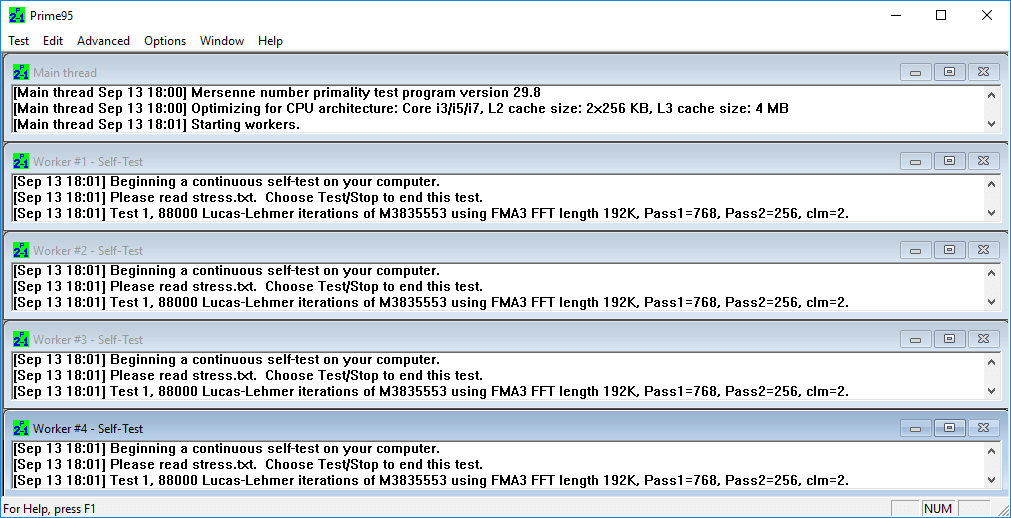
This program has been one of the mainstays of the overclocking community since 1995, and for good reason. Its work is verifiable and the results, outstanding. And you can use Prime95 to stress test not just your Windows system, but other operating platforms as well, like macOS, Linux and FreeBSD.
Prime95 is a tool that is perfectly apt at testing both CPU and RAM, and it provides the option to perform torture testing on both your processor and memory. It can actually be used in two ways, automatic and manual, making it ideal for system builders.
Although its user interface is not exactly a work of art, the application has been picking up new features along the way via regular updates. Performing a test is easy enough. You basically run the file and select the “Just Stress Testing” option when asked. If only life were so simple!
Developer: Mersenne Research Download: Prime95 ★★★★☆
Stress testing your CPU
Stress testing your CPU allows you to size up both the performance and reliability of your central processing unit. Using a variety of programs, you can easily monitor different factors of your processor as it runs at full throttle.
CPU stress testing is performed by running your processor at full speed, usually up to the maximum temperature that chip can run. If it is a multicore system, then all cores of that processor will get used to provide you with an accurate picture of your CPU.
Worth a mention here that there are some tools available that not just stress test your CPU, but also other components like RAM and GPU. These combined results fail to paint an accurate picture, and do not really tell you how much load your PC can take without overheating.
For this reason, it is a good idea to only focus on CPU stress test capabilities to get the real picture of what your processor is actually able to handle.
Best tools to stress test your CPU
Before we get started, one thing to note here is that there is no single tool that can fit all stress testing needs. The ones listed below are the best ones available for you to try, but you probably will have to take several of them for a spin before landing on your favorite one.
That is because each one offers something unique.
Enough talk, let’s see some action!
Before we dive into the best tools available to stress test your CPU, it is worth a mention that different tools use different techniques and methodologies to accomplish the task. That is to say, some of them at peak load can cause overheating of your computer.
But all of them are safe to run, as long as you take necessary precautions, so let’s get to them:
Intel Extreme Tuning Utility
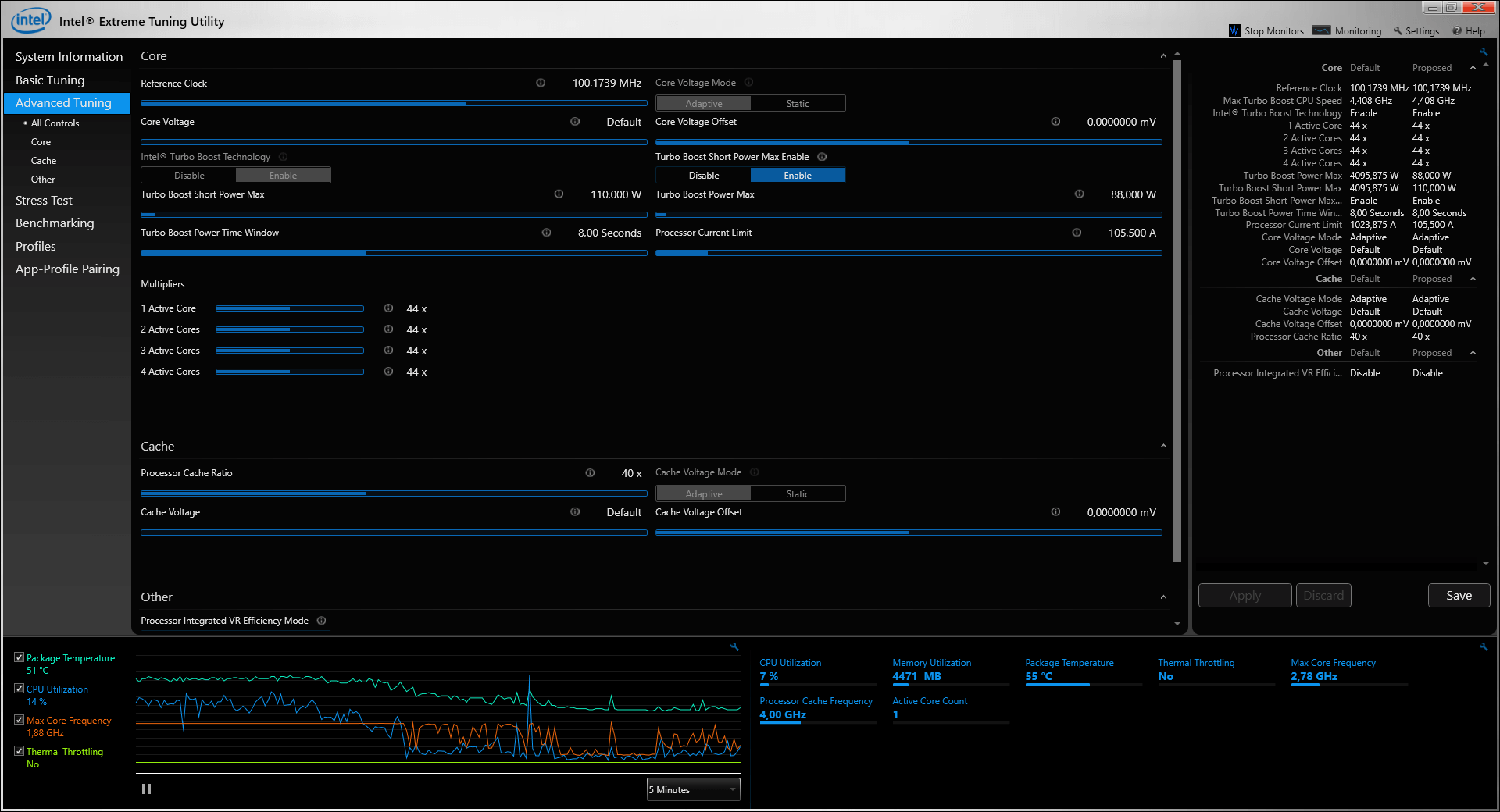
Another gem from Intel. The Intel Extreme Tuning Utility remains one of the finest tools to stress test not just your CPU but also the GPU and memory that you have installed in your system. It is available parallel to the Intel Processor Diagnostic Tool, with both tools seeing regular updates.
This one, though, as its name suggests, is geared towards gamers and hardware enthusiast. The utility allows you to select which components to stress test and for how long. It then simply does its thing, providing you data and details on your processor.
Tuning and benchmarking options are also available on Intel XTU, which makes it ideal for those toying with overclocking their Intel CPUs. The program provides comprehensive information about your processor like utilization, frequency, temperatures and whether it detected thermal throttling.
Developer: Intel Download: Intel Extreme Tuning Utility★★★★☆
Основные функции программы
Вот некоторые основные функции программы:
1. Информация о системе: Aida 64 предоставляет подробные сведения о компьютерной системе, такие как модель процессора, оперативной памяти, видеокарты, материнской платы, жесткого диска и других устройств. Эта информация может быть полезна при апгрейде или диагностике системы.
2. Тестирование производительности: Программа позволяет проводить различные тесты производительности компьютера, включая тестирование процессора, памяти, дискового пространства и видеокарты. Это помогает определить узкие места в системе и улучшить ее работу.
3. Системный мониторинг: Aida 64 позволяет отслеживать различные параметры системы в режиме реального времени, такие как температура процессора, скорость вращения вентиляторов, загрузка процессора и использование оперативной памяти. Это помогает контролировать и оптимизировать работу системы.
4. Диагностика и стабильность: Программа может проводить различные тесты на стабильность системы, включая стресс-тестирование процессора, памяти и графической карты. Такие тесты помогают выявить проблемы с оборудованием или прогрессирующие неисправности, чтобы принять меры предотвращения аварийного отказа системы.
5. Бенчмаркинг: Aida 64 предоставляет возможность сравнивать производительность вашей системы с другими системами, используя различные бенчмарки. Это позволяет узнать, насколько хорошо ваша система работает в сравнении с другими и определить, требуется ли вам модернизация.
В целом, Aida 64 — это незаменимый инструмент для диагностики, мониторинга и оптимизации работы компьютерной системы. Он предоставляет полезные сведения о системе, позволяет проверить производительность и стабильность системы, а также сравнить ваш компьютер с другими.
IntelBurn Test
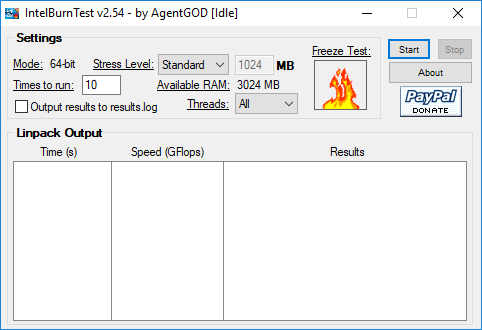
For some old school fun, there is nothing better than IntelBurn Test, an incredibly powerful benchmarking and stress testing utility to get an idea of the full potential of your system. It does a good job of putting your Intel CPU through its paces in order to determine if it is stable.
Curiously, though, this application is not limited to Intel CPUs, as it comes with official support for a few older AMD rigs as well. But we are talking really old processors here — from the age of Athlon, Opteron and Phenom.
Like Prime95, IntelBurn also gets some flak for pushing your processor further than necessary. In fact, many feel that this program puts even more unnecessary stress on your processor than Prime95. But, ultimately, while its UI is not exactly a feast for the eyes, this little utility remains very capable.
Developer: AgentGOD Download: IntelBurn Test★★★☆☆
PassMark BurnIn Test
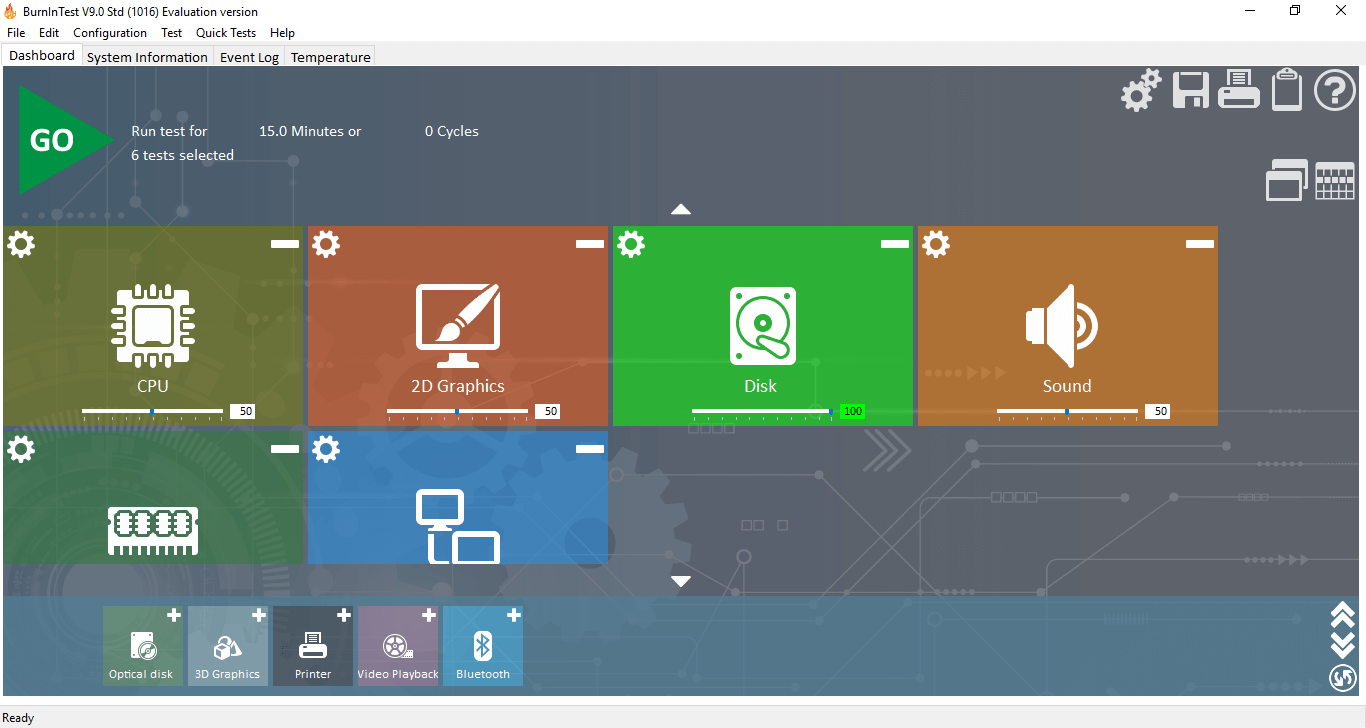
PassMark has made a bit of a name for itself with its Performance Test system benchmark tool. They also offer this simple and easy to use stress test utility that allows you to stress test multiple system components like your CPU, RAM, GPU, even storage, video playback and the onboard audio hardware.
With a tiled interface that lists all there is to see on a single screen, you can quickly be up and running with your stress test. The results provided are fairly detailed, though advanced users may prefer to see a bit more in terms of information.
Overall, this is a decent tool, very neatly designed, particularly for beginners. PassMark has put up two different versions of its utility, with the professional version getting you access to more advanced features like more testing options, user plugins, GPGPU testing, and more. Free trial available.
Developer: PassMark Software Download: PassMark BurnIn Test★★★★☆
OCCT
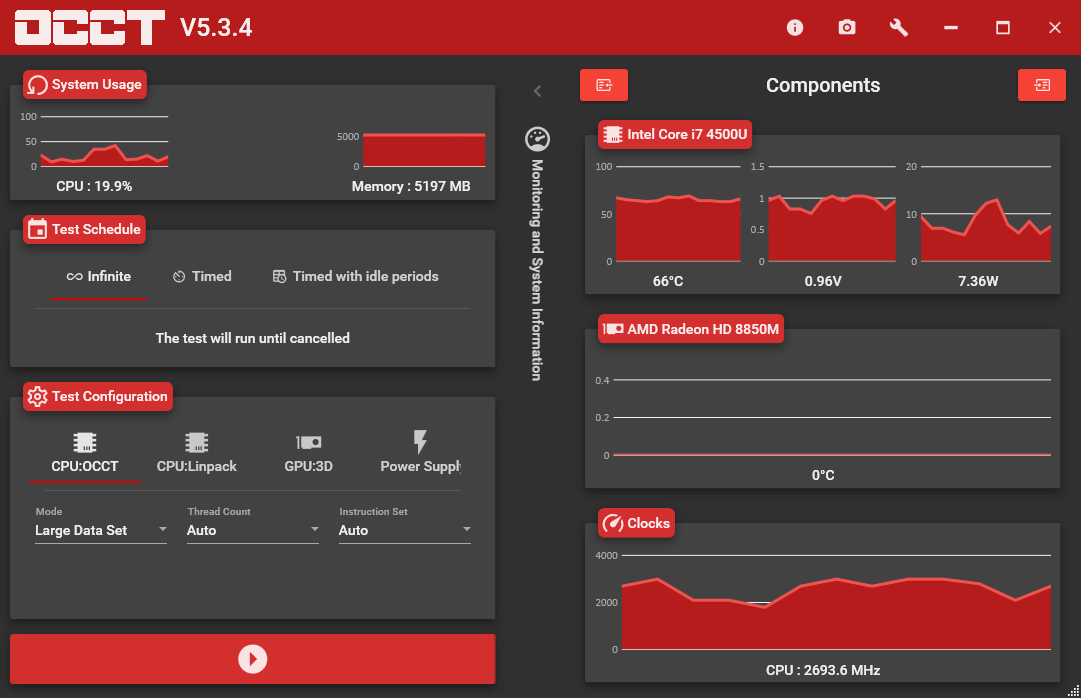
Short for Overclock Checking Tool, this is a very popular program for CPU stress testing. It has been in the game since 2003, and is free to use except for professional users. The developer does offer you a chance of purchasing an affordable license to show support.
And support you must show, for this is an excellent and very neatly designed application. It works similar to other such programs, generating a heavy load on your components, thereby letting you detect hardware issues or overclocking issues quickly.
Sporting one of the best user interfaces, filled with graphs and charts, OCCT serves up accurate results and equally accurate real time monitoring. And to aid novices, there is built-in protection for your computer where if a component reaches a critical temperature during a test, it will stop. Bravo!
Developer: OCBASE Download: OCCT★★★★★
Geekbench
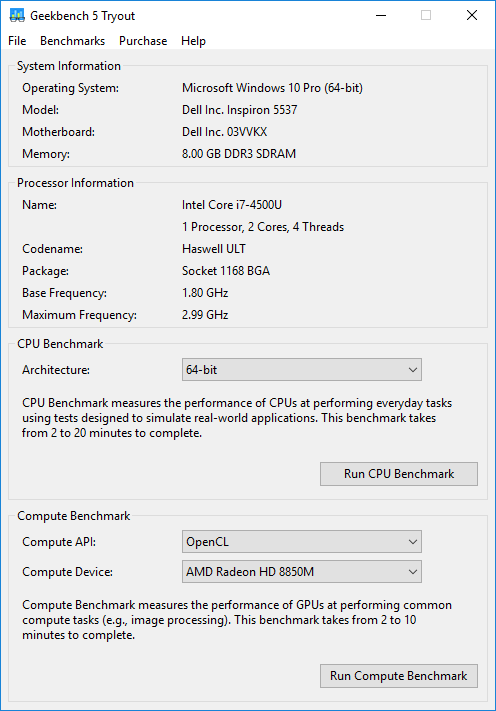
This is a software that needs no introduction. It is something you see online every day, thanks to its popularity on mobile and Apple devices. But Geekbench is also a very capable solution for Windows, perfectly at ease for basic stress tests.
Quite like Cinebench above, this cross-platform tool can be used to put load on your processor and find out how it compares to others. It also comes with an activity monitor that provides a complete table of all the existing CPU processes.
The tool measures all the single core or multicore prowess of your CPU when doing everyday tasks, individually or even all at once. Geekbench scores are calibrated against a baseline score, which provides a benchmark for you to compare your processor against other CPUs. Neat.
Developer: Primate Labs Download: Geekbench★★★★★
Novabench
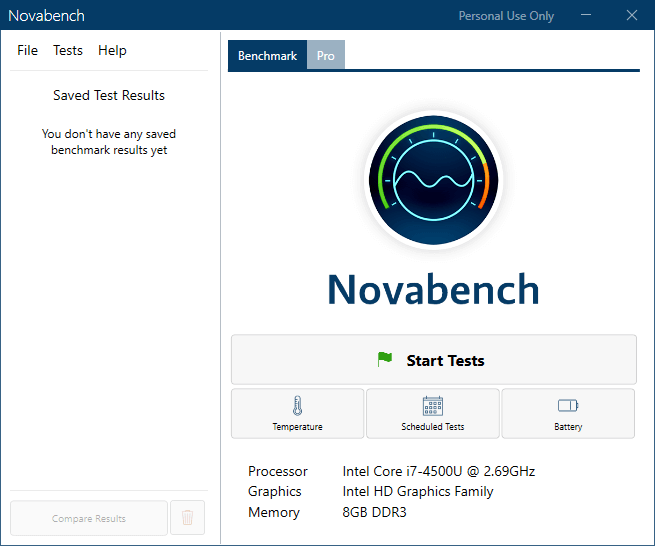
Novabench is actually a standardized IT tool used by teams in large companies to perform a variety of heavy load CPU tests. And this shows in its clean and professional UI, and simple feature set. You can be up and running in seconds, and get results in minutes.
Available on the market since 2007, and used by millions, this utility also lets you compare test results online and spot any potential problems. Its insights also come in handy to tune, repair or upgrade computers, as it serves up complete system results, not just for the processor.
A free version called Novabench Pro is also available with the ability to schedule and automate tests, and get access to temperature and battery history. A single purchase of $19 unlocks all these excellent features. But if you are just in for the stress test, the free version has got you covered, and then some.
Developer: Novawave Download: Novabench ★★★★★
Should you stress test?
That, friends and neighbors, is the million-dollar question! There are different reasons why you may want to stress test your CPU, almost all of them hardware related. The whole business is to check how stable your processor is, and whether there is a cooling issue with your CPU that needs your attention.
Maybe you just overclocked your processor a little, and want to confirm whether it can stay with this additional boost? Or perhaps you just built yourself a shiny new system, and want to find out how fast your CPU is when it comes to performing processing intensive tasks?
It may even be that you are having problems with your aging system, and want to get an idea how stable your trusty old beast is? Or perhaps just you got a blue screen? Or are seeing artifacts in your games?
In all these cases, getting this information about your CPU will allow you to make decisions not just about your processor, but your system overall. All of this will then tie into whether you upgrade your processor or invest in a new system that is more attuned to the tasks you perform on a daily basis.
HeavyLoad
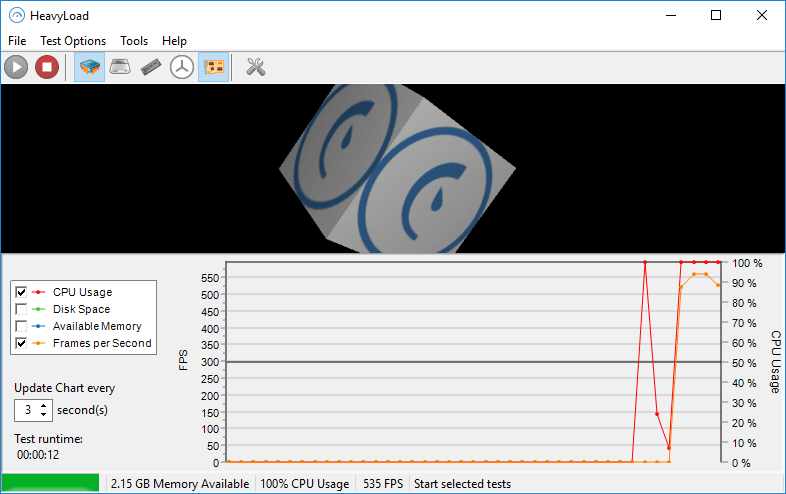
There are some programs that give it all way in their name, and this is one of them. True to its branding, HeavyLoad subjects your computer to an extremely high stress, which then gives you a better grip of the computing resources you have at your disposal.
You can work different applications, programs and browsers at the same time. This provides you with an idea of the ones your CPU is not as suited to handle too many windows of. No matter how new your system is, it is sure to break a sweat or two when this program is running at full capacity.
And although HeavyLoad is designed for stress testing multiple subsystems in your PC including the CPU, GPU, memory and storage system, it offers good customizability of the test methods and even lets you choose the available cores for testing.
Developer: JAM Software Download: HeavyLoad★★★★☆
Intel Processor Diagnostic Tool
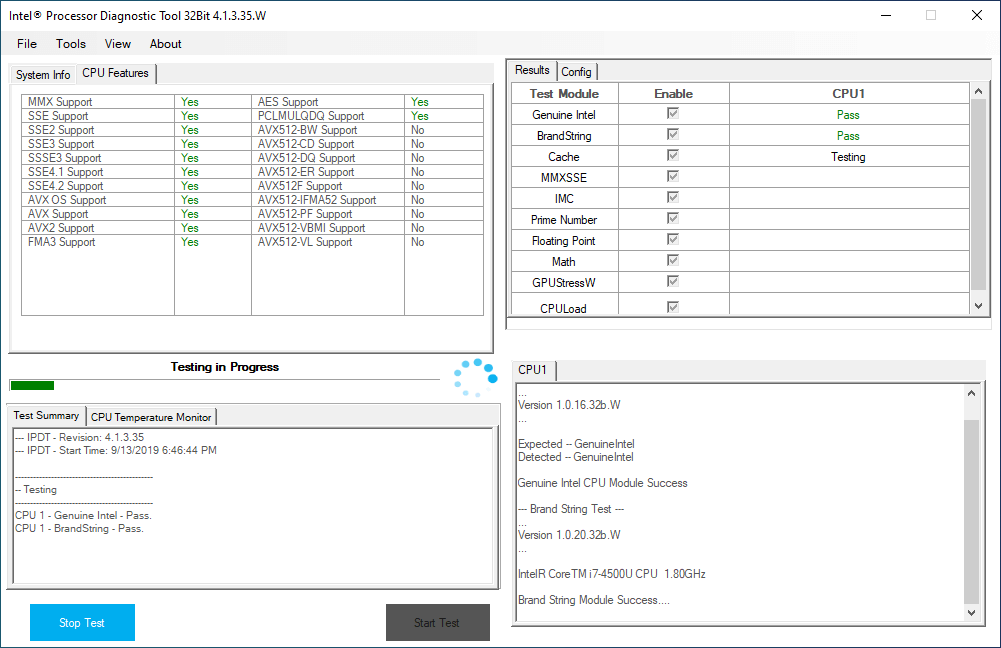
If you own an Intel CPU, then this one is a well worth a look. Coming directly from the company that made the processor in your system, the Intel Processor Diagnostic Tool may look simple on the outside, but has some solid power inside.
This utility verifies your CPU and its operating frequency, tests all of its onboard functionality, then proceeds to stress test it in the most intense of fashion. You can run the test on a loop, or even set your system to automatically shut itself down if it overheats.
For older systems, this is a perfectly capable solution to do a little torture test and find out the limits of your processor. The Intel Processor Diagnostic Tool only works with Windows 7 systems and up, and not all Intel processors are supported. Those running AMD processors are also are out of luck.
Developer: Intel Download: Intel Processor Diagnostic Tool ★★★★☆
Важность стресс-тестирования
Определение границ возможностей
Стресс-тестирование позволяет определить границы и пределы работы программы, отследить наличие узких мест, проблем при нагрузке и возможные потенциальные риски. Благодаря этому, разработчики могут улучшить производительность и стабильность программы, а также предотвратить возможные проблемы в будущем.
Проверка надежности
Стресс-тестирование позволяет проверить надежность программы при экстремальных нагрузках и условиях работы. Тестирование на пределе возможностей позволяет выявить потенциальные уязвимости, ошибки в программном коде и ситуации аварийного завершения работы.
Оптимизация ресурсов
Стресс-тестирование помогает определить, какие ресурсы используются в процессе работы программы, и какие из них являются узкими местами или часто вызывают проблемы. Благодаря информации, полученной в результате тестирования, разработчики могут провести оптимизацию работы программы, увеличив производительность и экономя ресурсы.
Предотвращение отказов
Стресс-тестирование помогает разработчикам выявить и предотвратить возможные сбои и отказы работы программы при высокой нагрузке. Благодаря стресс-тестированию, можно убедиться, что программа справляется с изначально задуманными требованиями и ожиданиями пользователей при максимальной нагрузке.
В результате стресс-тестирования можно получить всю необходимую информацию о работе программы в условиях экстремальных нагрузок и оптимизировать ее производительность, стабильность и надежность.
Cinebench
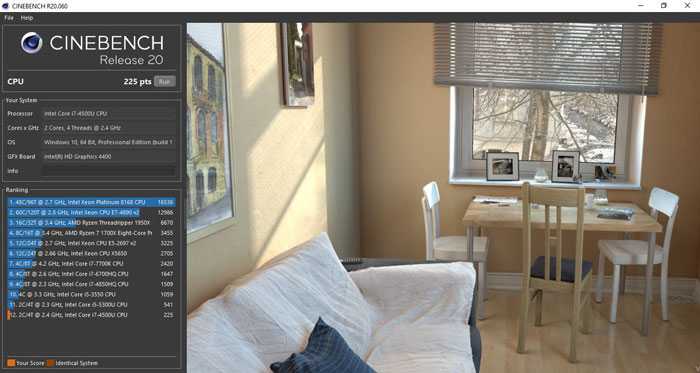
A new favorite, among both hardware enthusiasts and hardware makers, Cinebench is available for both Windows and macOS. It can be used to measure the performance of your CPU and GPU. For your processor, it renders a photorealistic scene 3D scene in a test scenario.
The test is rather intensive, in that it makes use of various algorithms that stress all available processor cores on your system. The result is displayed in points, and the higher the number you get, the higher the faster the performance of your CPU.
Available for free, this is a tool that is best suited for those that need to evaluate the hardware performance of their system, or the system that they are considering buying. Its ability to take advantage of multiple processors, cores and modern CPU features, make Cinebench an ideal choice.
Developer: Maxon Computer Download: Cinebench★★★★★
AIDA64
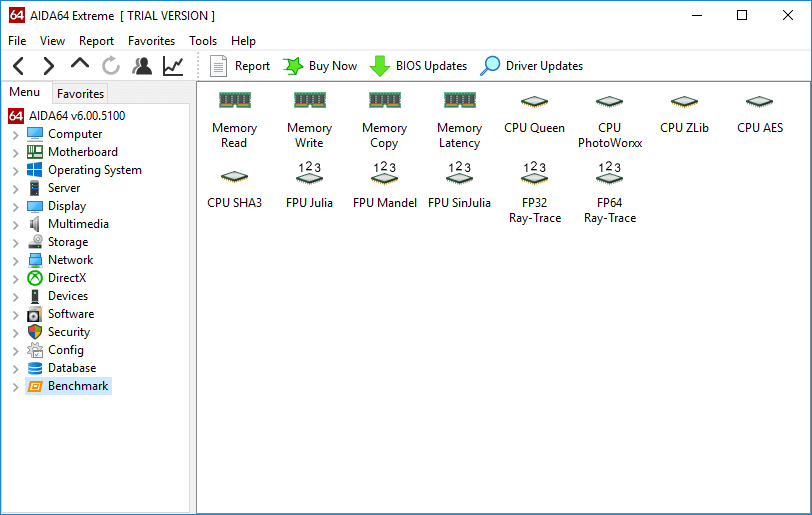
This highly advanced and comprehensive full system utility is actually aimed at engineers and IT professionals, but hardware and system enthusiasts can also make the most of it. Its system stability test has the ability to stress test everything from your CPU to GPU to RAM.
It can perform a granular analysis of your hardware, and even lets you know if your CPU begins throttling or slowing itself down when temperature gets too high. This way you can check whether your cooler is installed properly, or install a new, better one.
AIDA64 actually takes a more practical approach to stress testing by mimicking real world load on your processors to see how it holds up. This makes it a better choice than something like Prime95, which pushes your CPU in an unrealistic manner. AIDA64 costs $39, but luckily comes with a free trial.
Developer: FinalWire Download: AIDA6★★★★☆
Что такое Aida 64?
Программа Aida 64 предоставляет пользователю подробную информацию об аппаратных компонентах компьютера, а также о системе в целом. Она отображает данные о температуре, напряжении, частоте и других параметрах компонентов.
Одной из главных функций Aida 64 является стресс-тестирование. На протяжении определенного времени программа нагружает компоненты системы, чтобы проверить их стабильность и надежность. Это позволяет пользователю выявить потенциальные проблемы и неисправности в работе компьютера.
Благодаря своим возможностям, Aida 64 является незаменимым инструментом для профессиональных пользователей, компьютерных специалистов и энтузиастов, которые хотят получить максимум информации о своей системе и оценить ее производительность и стабильность.
Fair warning
Goes without saying that stress testing is a serious affair. Hardware testing should only be performed according to its usage. There are also other considerations to keep in mind before you press the Start button, and these include ensuring that your CPU is well ventilated and is cooled down properly.
Most importantly, you need to make sure that your power supply is good and in a reliable state to handle all that energy and heat.
Long story short, there are inherent dangers of running stress tests.
The software listed below may not only produce a full load, but also push your processor and system beyond their manufacturer defined power limits. Meaning, if you keep them running for extended period of time, without proper ventilation at that, then these power viruses can result in damage to your systems.
Be sure to continuously monitor relevant parameters like temperature and voltage with accurate and updated utilities.
One of the best monitoring tools around is Core Temp. It comes with a clean, and easily understandable interface that provides real time information like utilization, clock speed, temperature and power usage, along with basic information about your processor.
Whenever you see things getting out of hands, abort your testing immediately!
A good rule of thumb is to keep desktop CPUs under the 70°C mark. Laptop CPUs are designed to run a little warmer, but even there, you should always try and keep their temperature under 95°C.
Some laptop processor that are not designed to handle heavy tasks regularly venture beyond the 100°C level. If that is the case, then it is recommended to return that laptop and choose another one if you regularly engage in CPU intensive affairs.
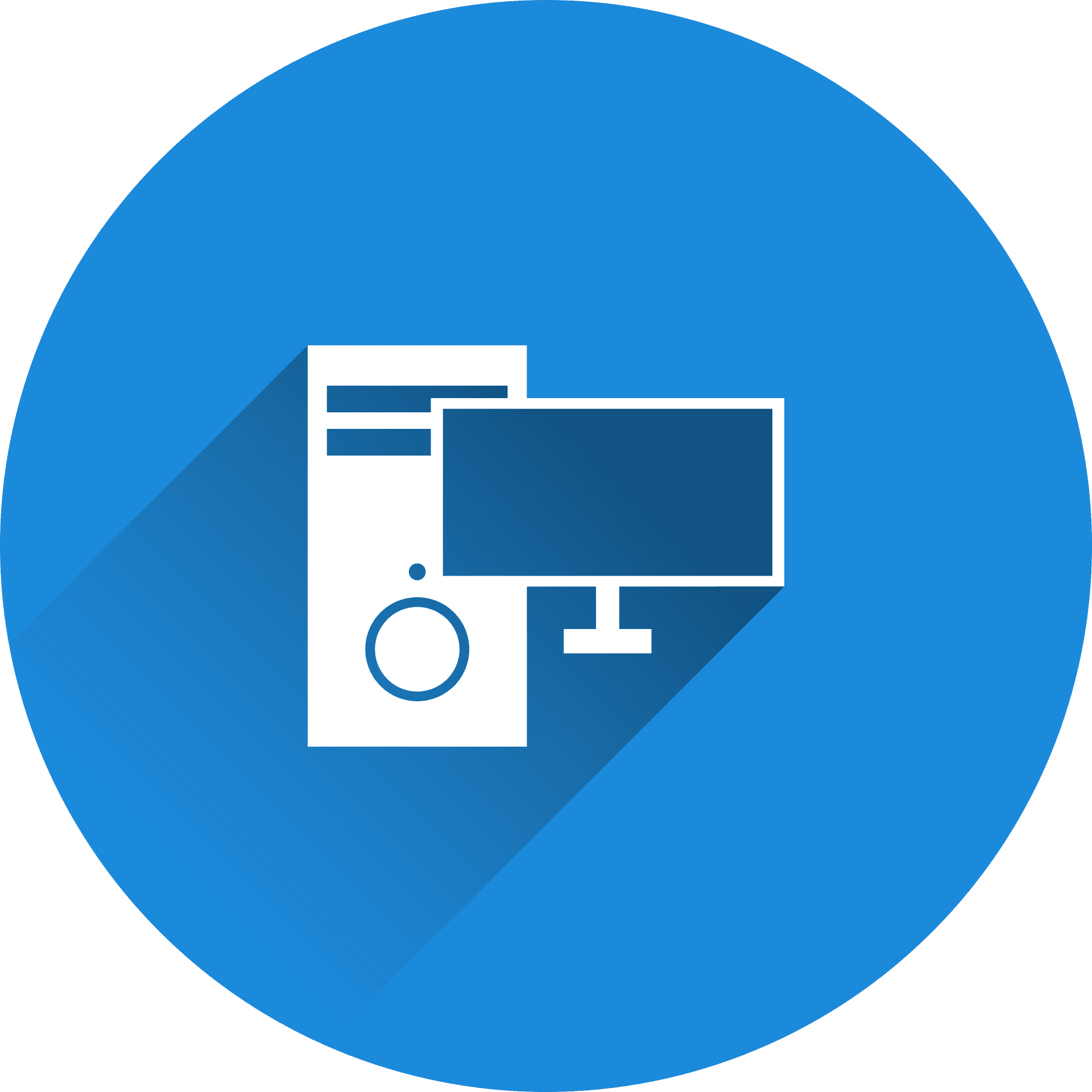





![12 best free online cpu stress test software [updated]](http://jsk-oren.ru/wp-content/uploads/c/a/d/cad0fc987dda9e6f7ca372b7a86d1a54.png)


















![12 best free online cpu stress test software [updated]](http://jsk-oren.ru/wp-content/uploads/f/5/c/f5c868786dfcb539aa305e9e84ba472b.jpeg)


