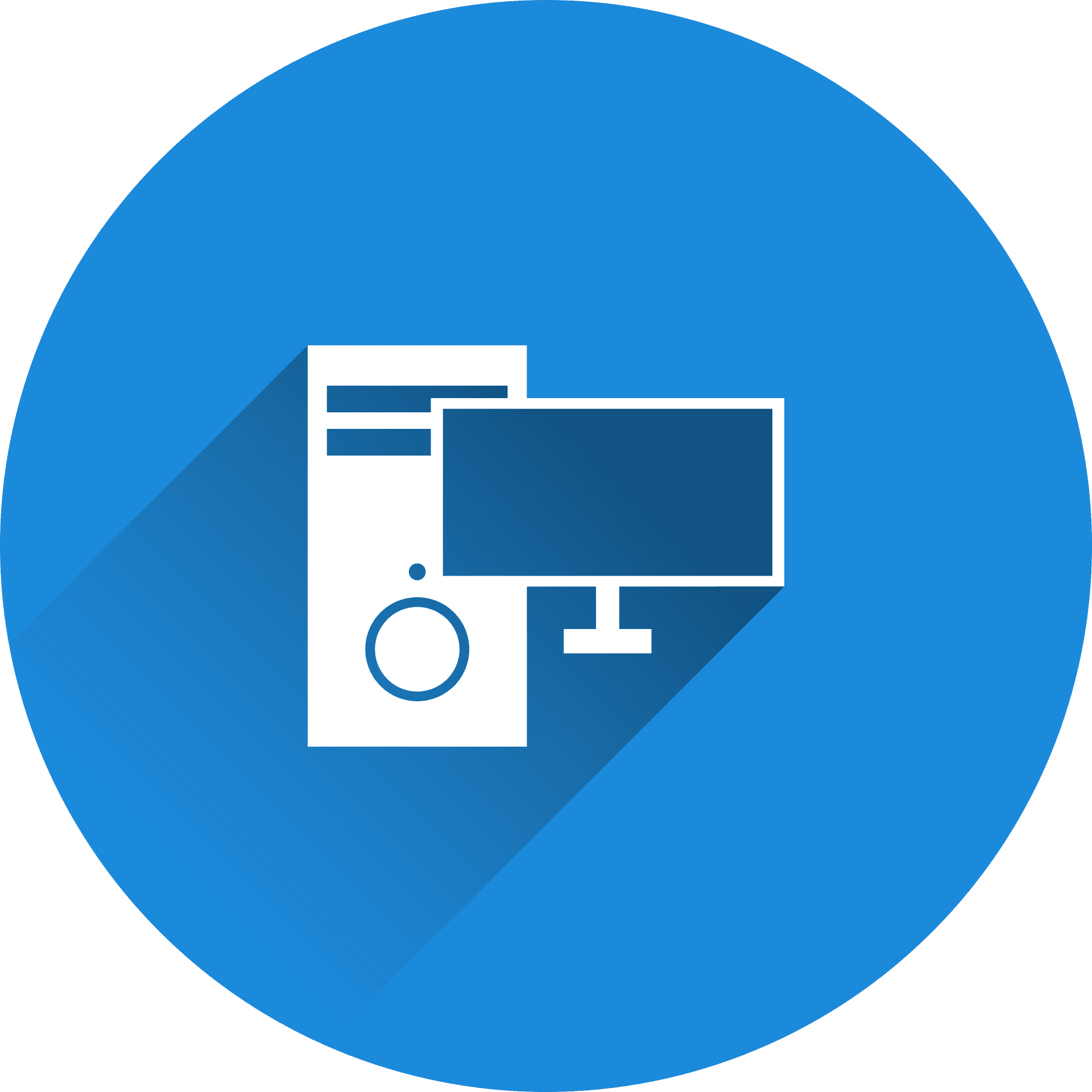Процессоры Intel Core i5 и i7 8-го и 9-го поколений
Хорошо, Intel провела несколько экспериментов с восьмым и девятым поколениями своих процессоров Core, что привело к созданию нетрадиционных процессоров, таких как i7 без гиперпоточности. Что касается процессоров i5, то если у вас Core i5-8600K или 9600K или ниже, ожидайте далеко не идеальную производительность в последних и будущих играх AAA.
Теперь, хотя Watch Dogs: Legion не самая оптимизированная игра в мире, этот тест DF действительно дает вам довольно хорошую оценку того, какую производительность вы теряете по сравнению с использованием некоторых из самых мощных процессоров на сегодняшний день, таких как 10900K или 3900X . И результаты показывают, что производительность примерно на 40-50 процентов ниже, чем у 10900K и 3900X. Это много, но, к счастью, при использовании 8400, 8600K, 9400F или 9600K или KF вы должны получить довольно стабильную скорость 60 кадров в секунду с периодическими падениями ниже 60 кадров в секунду .
Тест Cyberpunk CPU показывает, что даже при привязке к графическому процессору 8600K представляет собой заметное узкое место для RTX 3080. Если вы хотите максимально увеличить производительность своего игрового ПК, не создавая узких мест для будущего графического процессора, мы рекомендуем приобрести RTX 3070 или RX 6800, если у вас есть 8600K или 9600K, и вы выбираете RTX 3060 Ti или ждете RTX 3060, если у вас есть 8400 или 9400.
Намного лучше обстоят дела с процессорами Core i7. Тем не менее, Core i7-9700K имеет действительно странное падение производительности при ограничении ЦП, но как только мы используем реалистичные измерения (разрешение 1440P, переход на низкие настройки), 9700K работает довольно хорошо, несмотря на то, что это восьмиъядерный / восьмипоточный дизайн. Ситуация даже лучше с Core i7 8700K, который снова показывает, что это был один из лучших процессоров, выпущенных Intel за последнее время. Даже сегодня он конкурентоспособен с новыми высокопроизводительными процессорами, хотя был выпущен в 2017 году.
Итак, если у вас есть Core i7 8700K или 9700K, у вас будет большой опыт в играх AAA. Вы можете легко достичь стабильной производительности 60 кадров в секунду независимо от разрешения (если ваш графический процессор соответствует задаче), и, если хотите, в новых играх AAA возможен игровой процесс с высокой частотой обновления. Что касается рекомендуемых графических процессоров, вы можете свободно выбрать RTX 3080 или RX 6800 XT. Просто убедитесь что у вас есть блок питания, способный из эксплуатации этих монстров.
Покупать один из этих процессоров новым — плохая идея, особенно с учетом того, сколько подержанных i5 и i7 стоят на рынке подержанных. Лучше взять что-то вроде Core i5 10400, Ryzen 3600 или черт возьми, даже R3 3300X, если вы можете найти его где угодно.
Модельный ряд I5
Линия i5 действительно сияет, если вы хотите превысить 60 FPS в играх AAA или даже перейти к играм с разрешением 1440p. Линия также отлично подходит для многозадачности и ресурсоёмких задач, таких как потоковая передача и создание контента. Он колеблется от 170 до 260 долларов.
Как и линейка i3, i5 также предлагает немодифицированные модели, а также модели с низким энергопотреблением (T) и с возможностью разгона (K) на выбор.
Однако, в отличие от линейки i3, теперь мы видим разблокировку Turbo Boost, что позволяет повысить эффективность, поскольку процессоры могут простаивать на более низкой тактовой частоте, когда они не используются. Это делает i5-8400T отличным выбором, так как его TDP уже составляет 35 Вт, и он может работать до 1,7 ГГц, но при этом у него достаточно резерва для игр, когда это необходимо.
Чем ниже TDP, тем меньше энергии он будет потреблять и тем меньше тепла будет выделять.
| Ядро (потоки) | Базовая тактовая частота | Турбо тактовая частота | TDP | Разгон? | |
| Core i5 8400T | 6 (6) | 1,7 ГГц | 3,3 ГГц | 35 Вт | Нет |
| Core i5 8400 | 6 (6) | 2,8 ГГц | 4,0 ГГц | 65 Вт | Нет |
| Core i5 8500T | 6 (6) | 2,1 ГГц | 3,5 ГГц | 35 Вт | Нет |
| Core i5 8500 | 6 (6) | 3,0 ГГц | 4,1 ГГц | 65 Вт | Нет |
| Core i5 8600T | 6 (6) | 2.3 ГГц | 3,7 ГГц | 35 Вт | Нет |
| Core i5 8600 | 6 (6) | 3,1 ГГц | 4,3 ГГц | 65 Вт | Нет |
| Core i5 8600K | 6 (6) | 3,6 ГГц | 4,3 ГГц | 95 Вт | да |
Сравнивая i5 и i3, мы видим, что были получены дополнительные 2 ядра и потока, а также более высокие и более высокие скорости. Это даёт огромный прирост производительности.
Which Should You Buy?
Variations aside, the Core designations make it simple to determine which processor you want. The i5 is an excellent chip for many users, using a fantastic balance between cost and functionality. The i3 remains plenty competent, and it is perfect for funding machines as you’ll still receive a fantastic deal of bang for your dollar. If you realize your system will see routine CPU-intensive workloads such as 3D rendering, video editing, or scientific modeling, then the expanded capacities of the i7 processor are ideal.
FAQ:
What is an Intel processor?
An Intel processor is a central processing unit (CPU) manufactured by Intel Corporation, one of the world’s leading semiconductor companies.
What are the main types of Intel processors?
Some of the most popular Intel processor families are:
Intel Core
Intel Pentium
Intel Celeron
Intel Atom
How are Intel processors named and numbered?
Intel processors are named and numbered according to their family, generation, model, and suffix.
How can I compare the performance of Intel processors?
The performance of Intel processors depends on various factors, such as the number of cores, threads, clock speed, cache size, architecture, and technology. However, a simple way to compare the performance of Intel processors is to use benchmark scores from reliable sources, such as PassMark, UserBenchmark, or Cinebench.
How can I choose the best Intel processor for my needs?
The best Intel processor depends on your budget, preferences, and usage scenarios.
Video: How to upgrade RAM / Memory on a 2010 iMac Core i3 i5 i7 (21.5in & 27in)
Read also:
Last update on 2024-01-20 / Affiliate links / Images from Amazon Product Advertising API
Intel Core i7 vs i5 vs i3: Hyper-Threading
Hyper-threading allows a single physical core to act as two virtual cores which was a feature that is in core i7 and some core i5 but not core i3. If you are going to build a computer then Hyper-Threading is required for you. You should consider AMD as well as Intel with their processors because AMD is lower prices.
For Instance, if you have a core i5 processor, you have 4 cores for your computer. You can split into two logical cores which have 4 logical cores and add another two logical cores to make an 8-core configuration. This will be great for some people but not so amazing for others. Hyper-Threading usually makes the processor more powerful at the same pricing. Intel made a breakthrough with its processors that lets you run 8 threads at once.
Performance Comparison In Desktop
When it comes to performance in desktop computers, the Intel Core i7 and Core i9 processors have some notable differences. The Core i7 processor is known for its strong performance and ability to handle demanding tasks with ease.
With high clock speeds and multiple cores, it excels in multitasking scenarios and can handle resource-intensive applications like video editing or gaming without breaking a sweat.
On the other hand, the Core i9 processor takes performance to a whole new level. It offers even higher clock speeds, more cores, and larger cache sizes compared to the Core i7. This means that it can handle complex tasks with even greater efficiency and speed.
For gamers or content creators who need uncompromising power, the Core i9 is an excellent choice.
In terms of gaming performance specifically, both processors perform admirably well but the extra horsepower of the Core i9 gives it an edge when running graphically intensive games at higher resolutions.
Additionally, if you’re into content creation such as video rendering or 3D modeling, you’ll definitely appreciate the increased core count and processing power offered by the Core i9.
Overall, while both processors deliver impressive performance in desktop computers, those who require maximum power for demanding tasks should consider opting for a system equipped with an Intel Core i9 processor.”
i5 vs i7 Specifications
There are several generations of Core i5 and i7 processors, the latest being Ivy Bridge, preceded by Sandy Bridge, Westmere and Nehalem. This comparison will focus on the latest (Ivy Bridge) models. Concise, useful information about older models is available on Wikipedia (for i5 and for i7)
Turbo Boost
Turbo Boost is Intel’s terminology for overclocking CPUs, allowing them to run faster than their base clock speed. Both Core i7 and i5 processors support Turbo Boost.
Hyper-threading
Intel Hyper-Threading increases CPU performance for multi-threaded tasks and is helpful for multitasking when several applications are running simultaneously. As discussed above, all Core i7 processors and mobile i5 processors support hyper-threading.
Specifications for Desktop i5 and i7 CPUs
All Core i5 and Core i7 Ivy Bridge processors for desktop have 4 cores and a Direct Media Interface with Integrated GPU.
Desktop versions of both i5 and i7 Ivy Bridge processors are quad-core. i7 processors on the desktop support hyper-threading while Core i5 processors on the desktop do not.
| CPU Model | Frequency | Cores | L3 cache | Release price | Power consumption |
| i5-3330 | 3 GHz | 4 | 6 MB | $182 | standard power |
| i5-3330S | 2.7 GHz | 4 | 6 MB | $177 | low power |
| i5-3335S | 2.7 GHz | 4 | 6 MB | $194 | low power |
| i5-3350P | 3.1 GHz | 4 | 6 MB | $177 | standard power |
| i5-3450 | 3.1 GHz | 4 | 6 MB | $195 | standard power |
| i5-3450S | 2.8 GHz | 4 | 6 MB | $195 | low power |
| i5-3470S | 2.9 GHz | 4 | 6 MB | $184 | low power |
| i5-3470T | 2.9 GHz | 2 | 3 MB | $184 | standard power |
| i5-3470T | 3.2 GHz | 4 | 6 MB | $184 | standard power |
| i5-3475S | 2.9 GHz | 4 | 6 MB | $201 | low power |
| i5-3550 | 3.3 GHz | 4 | 6 MB | $213 | standard power |
| i5-3550S | 3 GHz | 4 | 6 MB | $205 | low power |
| i5-3570 | 3.4 GHz | 4 | 6 MB | $205 | standard power |
| i5-3570K | 3.4 GHz | 4 | 6 MB | $235 | standard power |
| i5-3570S | 3.1 GHz | 4 | 6 MB | $205 | low power |
| i5-3570T | 2.3 GHz | 4 | 6 MB | $205 | ultra-low power |
| i5-4570T | 2.9 GHz | 2 | 4 MB | $192 | ultra-low power |
| i5-4430 | 3 GHz | 4 | 6 MB | $182 | standard power |
| i5-4440 | 3.1 GHz | 4 | 6 MB | $182 | standard power |
| i5-4570 | 3.2 GHz | 4 | 6 MB | $192 | standard power |
| i5-4670 | 3.4 GHz | 4 | 6 MB | $213 | standard power |
| i5-4670K | 3.4 GHz | 4 | 6 MB | $242 | standard power |
| i7-3770 | 3.4 GHz | 4 | 8 MB | $278 | standard power |
| i7-3770K | 3.5 GHz | 4 | 8 MB | $313 | standard power |
| i7-3770S | 3.1 GHz | 4 | 8 MB | $278 | low power |
| i7-3770T | 2.5 GHz | 4 | 8 MB | $278 | ultra-low power |
| i7-4770 | 3.4 GHz | 4 | 8 MB | $303 | standard power |
| i7-4770K | 3.5 GHz | 4 | 8 MB | $339 | standard power |
| i7-4771 | 3.5 GHz | 4 | 8 MB | $320 | standard power |
| i7-4770S | 3.1 GHz | 4 | 8 MB | $303 | low power |
| i7-4765T | 2 GHz | 4 | 8 MB | $303 | ultra-low power |
| i7-4770T | 2.5 GHz | 4 | 8 MB | $303 | ultra-low power |
Specifications for Mobile i5 and i7 Processors
For the mobile versions of Ivy Bridge i5 and i7 processors (used in laptops and netbooks), things are a little different. Core i5 mobile processors are dual-core and so are some i7 processors, while other i7 CPUs are quad-core. All Core i5 and i7 mobile processors support hyper-threading. So there is a smaller performance gap between i5 and dual-core i7 mobile processors. Quad-core i7 mobile processors do deliver increased performance but may sacrifice some battery life to do so.
| CPU Model | Frequency | Cores | L3 cache | Release price | Power consumption |
| i5-3210M | 2.5 GHz | 2 | 3 MB | $225 | standard power |
| i5-3210M | 1.5 GHz | 2 | 3 MB | $250 | ultra-low power |
| i5-3210M | 1.5 GHz | 2 | 3 MB | $250 | ultra-low power |
| i5-3230M | 2.6 GHz | 2 | 3 MB | $225 | standard power |
| i5-3317U | 1.7 GHz | 2 | 3 MB | $225 | low power |
| i5-3320M | 2.6 GHz | 2 | 3 MB | $225 | standard power |
| i5-3337U | 1.8 GHz | 2 | 3 MB | $225 | low power |
| i5-3340M | 2.7 GHz | 2 | 3 MB | $225 | standard power |
| i5-3360M | 2.8 GHz | 2 | 3 MB | $266 | standard power |
| i5-3380M | 2.9 GHz | 2 | 3 MB | $266 | standard power |
| i5-3427U | 1.8 GHz | 2 | 3 MB | $225 | low power |
| i5-3437U | 1.9 GHz | 2 | 3 MB | $225 | low power |
| i5-3610ME | 2.7 GHz | 2 | 3 MB | $276 | standard power |
| i7-3517U | 1.9 GHz | 2 | 4 MB | $346 | ultra-low power |
| i7-3517UE | 1.7 GHz | 2 | 4 MB | $330 | ultra-low power |
| i7-3520M | 2.9 GHz | 2 | 4 MB | $346 | standard power |
| i7-3540M | 3 GHz | 2 | 4 MB | $346 | standard power |
| i7-3555LE | 2.5 GHz | 2 | 4 MB | $360 | low power |
| i7-3573U | 2 GHz | 2 | 4 MB | $346 | ultra-low power |
| i7-3610QE | 2.3 GHz | 4 | 6 MB | $393 | standard power |
| i7-3610QM | 2.3 GHz | 4 | 6 MB | $378 | standard power |
| i7-3612QE | 2.1 GHz | 4 | 6 MB | $426 | low power |
| i7-3612QM | 2.1 GHz | 4 | 6 MB | $378 | low power |
| i7-3615QE | 2.3 GHz | 4 | 6 MB | $393 | standard power |
| i7-3615QM | 2.3 GHz | 4 | 6 MB | $378 | standard power |
| i7-3630QM | 2.4 GHz | 4 | 6 MB | $378 | standard power |
| i7-3632QM | 2.2 GHz | 4 | 6 MB | $378 | low power |
| i7-3635QM | 2.4 GHz | 4 | 6 MB | $378 | standard power |
| i7-3667U | 2 GHz | 2 | 4 MB | $346 | ultra-low power |
| i7-3687U | 2.1 GHz | 2 | 4 MB | $356 | ultra-low power |
| i7-3689Y | 1.5 GHz | 2 | 4 MB | $362 | ultra-low power |
| i7-3720QM | 2.6 GHz | 4 | 6 MB | $378 | standard power |
| i7-3740QM | 2.7 GHz | 4 | 6 MB | $378 | standard power |
| i7-3820QM | 2.7 GHz | 4 | 8 MB | $568 | standard power |
| i7-3840QM | 2.8 GHz | 4 | 8 MB | $568 | standard power |
| i7-3920XM | 2.9 GHz | 4 | 8 MB | $1,096 | standard power |
| i7-3940XM | 3 GHz | 4 | 8 MB | $1,096 | standard power |
Лучшие игровые процессоры Intel core i5
Сегодня существует довольно много модификаций процессоров пятого поколения. Однако есть несколько, пользующихся особой популярностью. Их можно использовать для игр и выполнения различных сложных задач. Стоит подробнее рассмотреть, какие камни стоит покупать сегодня для домашних или офисных компьютеров.
Intel Core i5-8400
Это один из наиболее доступных процессоров из серии i5. Он считается весьма неплохим. У него высокая базовая частота и есть небольшой потенциал для разгона. Производитель отказался от технологии Hyper-threading во всей линейке процессоров пятого поколения. При небольших нагрузках камень греется до 50 градусов, но при серьезных температура может увеличиться еще на 30 градусов. Критическая отметка – 100 градусов. Возможно использовать в игровых ПК и в офисных.
 Intel Core i5-8400
Intel Core i5-8400
Характеристики:
- без системы охлаждения;
- 6 ядер;
- 2,8 ГГц;
- DDR 4 до 128 Гб;
- 65 Вт тепловыделение.
Плюсы
- демократичная цена;
- можно неплохо разогнать;
- работает стабильно при высокой загрузке;
- быстро обрабатывает информацию.
Минусы
не выявлены.
Intel Core i5-9400F
Данная модель позволяет поддерживать до 128 Гб оперативной памяти. Таким образом, можно устанавливать камень в производительные ПК, которые будут решать сложные задачи, базовая частота небольшая, однако потенциал для разгона огромный. Так, можно поднять с 2,9 ГГц до 4,1 ГГц
Только требуется уделять особое внимание температуре. Лучше установить пару дополнительных кулеров для разгона тепла
Тесты показали, что процессор стабильно работает при максимальных нагрузках. Сегодня он доступен в большинстве специализированных магазинах, однако цена сильно варьируется.
 Intel Core i5-9400F
Intel Core i5-9400F
Характеристики:
- нет кулера;
- 6 ядер;
- 2,9 ГГц;
- DDR 4 до 64 Гб;
- 65 Вт тепловыделение.
Плюсы
- реально быстро работает;
- слабо греется;
- отличная совместимость со многими материнскими платами;
- низкое энергопотребление;
- известный производитель и длительная гарантия.
Минусы
аналоги у AMD более производительные.
Intel Core i5-9400F
Intel Core i5-9600K
Это весьма дорогая модель, но она полностью отвечает требованиям современных геймеров. С помощью этого камня можно надолго забыть о необходимости апгрейда. Модель работает стабильно и показывает хорошую производительность. Есть потенциал для разгона. Пользователи утверждают, что устройство практически не греется, что является важным преимуществом. То есть, можно обойтись одним кулером. В стандартном режиме, когда не нужно выполнять сложных действий, температура камня не превышает 45 градусов.
 Intel Core i5-9600K
Intel Core i5-9600K
Характеристики:
- без кулера;
- 6 ядер;
- 3,7 ГГц;
- DDR 4 до 128 Гб;
- тепло 95 Вт.
Плюсы
- хорошо подходит для игр и выполнения сложных вычислений;
- высокая частота;
- надежность;
- греется не очень сильно.
Минусы
- требуется довольно мощный кулер;
- цена очень высокая.
Это наиболее популярные модели процессоров пятого поколения. Они отличаются неплохой производительностью, однако у них нет возможности увеличивать число потоков в два раза по отношению к числу ядер. Это важный недостаток для тех, кто занимается графическим дизайном. В этом случае лучше делать выбор в пользу i7, так как эти камни более производительные и надежные. А еще они современные, поэтому пользователю долго не придется думать о необходимости обновлять систему.
Final Comparing Intel Core i3 vs i5 vs i7
Generally speaking, here’s who each processor type is best for:
Intel Core i3:
- Entry-level processors for basic computing tasks.
- Typically dual-core or quad-core with limited multitasking capabilities.
- Moderate clock speeds are suitable for everyday use.
- May or may not support Hyper-Threading for improved multitasking.
- A budget-friendly option for casual users.
Intel Core i5:
- Mid-range processors offer a balance of performance and efficiency.
- Quad-core or hexa-core configurations for better multitasking.
- Higher base clock speeds compared to i3 for smoother performance.
- Generally does not support Hyper-Threading.
- Suitable for moderate gaming, content creation, and multitasking.
Intel Core i7:
- High-end processors are designed for power users and professionals.
- Quad-core, hexa-core, or higher configurations for robust multitasking.
- Highest clock speeds for top-tier performance.
- Often supports Hyper-Threading for exceptional multitasking capabilities.
- Ideal for demanding tasks like video editing, 3D rendering, and gaming at high settings.
Intel Core i3: Is it ok for me?
The Intel Core i3 processors are versatile and budget-friendly options. They have two physical cores, but thanks to hyper-threading, they simulate four “virtual” cores. This aids in multitasking. The L3 cache size varies between 3 and 4 MB, and clock speeds range from 2.7 to 3.9 GHz. The price range typically falls between $110 and $140.
While these chips are responsive for everyday tasks, they may not perform well for high-compute tasks like video editing. However, they are capable enough to prevent bottlenecking when paired with a competent graphics card. This makes them a suitable choice for an entry-level gaming machine, especially when coupled with a mid-range graphics card.
Intel Core i5: Who is it for?
The Intel Core i5 processors strike a balance between the i3 and i7 lines. They offer features akin to the high-end i7 chips while remaining cost-effective. Unlike i3, i5 chips don’t have hyper-threading, but they do boast four physical cores, a Turbo Boost for increased performance, and some models are overclockable. Additionally, desktop i5 processors come with a larger 6 MB L3 cache.
These processors are ideal for individuals engaged in multitasking. Whether you’re running demanding programs, streaming music, playing games, or editing, the i5 can handle it all. Most Core i5 processors are quad-core, enabling them to manage multiple tasks simultaneously, making them a reliable choice for various computing needs.
Intel Core i7: Is this what you really need?
The Intel Core i7 processors are the top-tier offerings. They feature four physical cores, similar to the i5 series, but with the added advantage of hyper-threading, resulting in eight threads running on the four physical cores. These processors boast the highest clock speeds in the lineup, reaching up to 4.0 GHz base clock speed and 4.2 GHz with Turbo Boost. Additionally, they come with an 8 MB L3 cache.
These chips are designed for power users, including serious gamers, designers, and editors who require substantial processing power. If you’re involved in advanced tasks like video editing and 3D modeling, the Intel Core i7 is the most reliable and high-performance option for you.
Which One Should You Buy?
Now Come to the point which processor should you buy?
- For most users: The Intel Core i5 is a fantastic choice, offering a well-rounded balance between price and performance. It’s suitable for a wide range of tasks.
- If you’re on a budget: The Intel Core i3 is still highly capable and an excellent option for budget-conscious users. It provides good value for its price.
- For CPU-intensive workloads: If your machine will regularly handle demanding tasks like 3D rendering, video editing, or scientific modeling, the Intel Core i7 is the ideal choice. Its advanced capabilities are tailored for such intensive workloads.
Also, read
- Getting Windows ready Don’t turn off your computer Windows 10 Stuck
- How to fix APC_INDEX_MISMATCH BSOD in Windows 10, 8.1 and 7
- How to fix Can’t connect to this network error on Windows 10 version 1903
- Google Chrome running slow on Windows 10? Here’s 7 Ways to Speed It Up
What Are the Different Types of Intel Mobile Processors?
The mobile versions of Intel’s Core processor line also follow the i3/i5/i7/i9 conventions. But there are distinctions among them, with the primary differentiator being power draw. Intel produces three main lines of mobile processors:
- Y Series: Also known as the Core M Series, the Y Series is designed to support ultralow power consumption (below 10 watts), starting with Core m3 and ending with the Core m7. A notable model that uses Y Series processors is the Google Pixelbook Go, a Chromebook.
- U Series: Perhaps the most common chip used in modern laptops, U Series processors consume 15 watts of energy, on average, making them a good match for balancing power consumption and thinness. These processors are generally sold as i3, i5 and i7 models. The Microsoft Surface is a good example of a computer that uses a U Series processor.
- H Series: These processors draw the most power among mobile chips, providing the strongest performance available in a portable setting. H Series chips are considered the top mobile processors, with i7, i9 and Xeon processors generally sold in H Series models. The Lenovo ThinkPad P1 and the HP ZBook line of laptops are two notable examples of machines that use H Series processors.
Most modern Intel mobile processors have integrated graphics, with the recent Tiger Lake line of processors providing a significant upgrade through its Xe line of integrated GPUs. (Depending on the need, some users may want something dedicated that offers an NVIDIA GPU, however.)
What about Core i9 processors?
The Core i9 range contains Intel’s most powerful consumer chips. These parts are overkill for the vast majority of users, though. They have between ten and fourteen cores, and all have Hyper-Threading. They’ve got Turbo speeds that sometimes go beyond 5GHz, and huge amounts of cache.
Core i9 chips are designed for creatives who need power for high-end photo or video work. They’re also ideal for design tools, CAD applications, huge databases and other strenuous work software.
In short, Core i9 chips are not suitable for consumer PCs that just don’t exploit the power on offer. The price reflects that – Core i9 chips cost at least £450. You find many laptops with a Core i9.
Read more:
What is a CPU?
What Intel’s Model Letter Suffixes Mean: U vs. HQ vs. H vs. K
As you can see, the model number will typically be followed by one or a combination of the following letters: U, Y, T, Q, H, G, and K. Here’s what they mean:
- U: Mobile power efficient. The U rating is only for mobile processors. These draw less power and are better for battery life.
- Y: Extremely Low Power. Processors designed for devices with extremely low power requirements, such as Internet of Things devices or other embedded hardware.
- T: Power Optimized for desktop processors.
- H: High-Performance Mobile. These CPUs are high-performance models optimized for mobile hardware.
- HK: High-Performance Mobile, but also has an unlocked CPU allowing overclocking.
- HQ: High-Performance Mobile. Optimized for mobile hardware, with a quad-core processor.
- G: Includes Discrete Graphics. Typically found on laptops, this means there is a dedicated GPU with the processor.
- G1-G7: The level of integrated graphics performance you can expect.
- K: Unlocked. This means you can overclock the processor above its rating.
- KF: Unlocked, no integrated graphics. These high-performance CPUs can be overclocked, but they do not come with onboard graphics.
- S: Special Edition processors, usually featuring very high-performance hardware.
Understanding these letters and the numbering system above will help you know what a processor offers just by looking at the model number without needing to read the actual specifications.
Intel Graphics: HD, UHD, Iris, Iris Pro Or Plus
Ever since images were incorporated on the processor chip, it has become a significant choice point in purchasing CPUs. However, as with everything else, Intel has made the machine somewhat perplexing.
There are now three image units: Intel HD, Intel Iris, and Intel Iris Pro or Iris Plus. You will see a version name such as Intel HD 520 or Intel Iris Pro 580… and that is where the confusion starts.
Following is a brief illustration of how mind-boggling it could be. Intel HD 520 is a fundamental graphics chipset. Intel Iris 550 is much far better than Intel HD 520 but also fundamental. However, Intel HD 530 is a high-performance picture device and is far better than Intel Iris 550. Intel Iris Pro 580 is also a high-performance images device and much better than Intel HD 530.
The best guidance for how to translate these? do not. Instead, rely on Intel’s naming system. If the processor’s version ends with an H, you know that it’s a version with high graphics performance. If it ends with a G, that means there’s a dedicated GPU, none of Intel’s chips.
Что купить?
| PROCESSOR NUMBER | Базовая частота процессора (GHZ) | Частота в режиме INTEL TURBO BOOST TECHNOLOGY 2.0 (Ггц) | Частота в режиме INTEL TURBO BOOST MAX TECHNOLOGY 3.0 (ГГц) | Ядер/ Потоков | Потребляемая мощность | Intel Smart Cache | Разблокированный множитель | Количество линий PCIE 3.0 | Поддерживается память | Поддержка памяти OPTANE | Цена, долл. США |
| Intel Core i9-9980XE X-series | 3.0 | 4.4 | 4.5 | 18/36 | 165 Вт | 24.75 MB | + | До 68 | DDR4-2666, 4 канала | + | $1.979 |
| Intel Core i9-9960X X-series | 3.1 | 4.4 | 4.5 | 16/32 | 165 Вт | 22 MB | + | До 68 | DDR4-2666, 4 канала | + | $1,684 |
| Intel Core i9-9940X X-series | 3.3 | 4.4 | 4.5 | 14/28 | 165 Вт | 19.25 MB | + | До 68 | DDR4-2666, 4 канала | + | $1,387 |
| Intel Core i9-9960X X-series | 3.5 | 4.4 | 4.5 | 12/24 | 165 Вт | 19.25 MB | + | До 68 | DDR4-2666, 4 канала | + | $1,189 |
| Intel Core i9-9920X X-series | 3.5 | 4.4 | 4.5 | 10/20 | 165 Вт | 19.25 MB | + | До 68 | DDR4-2666, 4 канала | + | $989 |
| Intel Core i9-9900X X-series | 3.3 | 4.1 | 4.2 | 10/20 | 165 Вт | 16.5 MB | + | До 68 | DDR4-2666, 4 канала | + | $889 |
| Intel Core i9-9800X X-series | 3.8 | 4.4 | 4.5 | 8/16 | 165 Вт | 16.5 MB | + | До 68 | DDR4-2666, 4 канала | + | $589 |
Core i7
Core i7 (Bloomfield, Lynnfield или Gulftown) – четырёх или шестиядерный процессор последнего поколения, предназначенный для настольных компьютеров высшего класса. Впервые представлен в ноябре 2008 года. Четырёхъядерные Bloomfield и Lynnfield производится по 45-нм технологии, шестиядерные Lynnfield – по 32-нм технологии.
Выпускаются в двух модификациях: серия 9хх (для разъёма LGA1366) со встроенным трёхканальным контроллером памяти и шиной QPI и серия 8xx (для разъёма LGA1156) c двухканальным контроллером памяти, встроенным контроллером PCI Express 2.0 и шиной DMI) Поддерживается оперативная память DDR3-1066/1333 с напряжением до 1,6 В. Модули, рассчитанные на более высокое напряжение, не будут работать с этим чипом и даже могут его повредить.
Процессоры для разъёма LGA1366 оснащаются скоростной шиной QPI, работающей на частоте 2,4 ГГц (до 4,8 Гбайт/с) в обычных i7 и на частоте 3,2 ГГц (6,4 Гбайт/с) в модификациях Extreme (к ним относятся i7-965, i7-975 и i7-980X.
Чипы для разъёма LGA1156 снабжены встроенным контроллером PCI Express 2.0 x16, благодаря которому графический ускоритель может подключаться напрямую к процессору. Для соединения с набором системной логики здесь применяется шина DMI (Digital Media Interface) c пропускной способностью 2 Гбайт/с.
Во всех Core i7 реализованы технология автоматического повышения тактовой частоты Turbo Boost в ресурсоёмких задачах, а также технология Hyper-Threading.
Базовая тактовая частота для всех моделей Core i7 – 133 МГц, номинальные частоты достигаются применением множителей. В модификациях Core i7 Extreme множитель разблокирован, что позволяет беспрепятственно повышать тактовую частоту процессора.
Совместимые наборы системной логики: серия 8xx – Intel H55 Express, H57 Express, P55 Express, Q57 Express, серия 9xx – Intel X58 Express.
Основные технические параметры Core i7
- Микроархитектура Nehalem
- Четыре или шесть ядер
- Кэш-память L1 – 64 Кбайт (32 Кбайт для данных и 32 Кбайт для инструкций) для каждого ядра
- Кэш-память L2 – 256 Кбайт для каждого ядра
- Кэш-память L3 – 8 или 12 Мбайт, общая для всех ядер
- Встроенный двухканальный (LGA1156) или трёхканальный (LGA1366) контроллер оперативной памяти DDR3-1066/1333 МГц
- Шина QPI, работающая на частоте 2,4 ГГц (4,8 Гбайт/с) или 3,2 ГГц (6,4 Гбайт/с) на моделях для LGA1366
- Шина DMI (2 Гбайта/с) на моделях для LGA1156
- Встроенный контроллер PCI Express 2.0 (одна линия x16 или две x8 в моделях без интегрированной графики) на моделях для LGA1156
- Поддержка технологии виртуализации VT
- Поддержка 64-битных инструкций Intel EM64T
- Поддержка технологии Hyper-Threading
- Поддержка технологии Turbo Boost
- Набор инструкций SSE 4.2
- Набор инструкций AES-NIS для модели i7-980X
- Антивирусная технология Execute Disable Bit
- Технология динамического изменения частоты Enhanced SpeedStep
The Differences Between Core i7, Core i5, and Core i3
An Intel Core i7 is better than a Core i5, which in turn, is better than a Core i3. The trouble is knowing what to expect within each tier. Things go a little deeper.
First, Core i7 does not mean a seven-core processor! These are just names to indicate relative performance.
Older Intel Core i3 series had only dual-core processors, but more recent generations have a mixture of dual- and quad-core CPUs.
It is a similar story for older Intel Core i5 CPUs. Older generations of Intel Core i5 processors had a mixture of dual- and quad-core processors, but the later generations typically feature a quad- or even hexa-core (six) configuration, along with faster overclock speeds than the Core i3. The latest i5 generation includes 14-core CPUs.
The latest Intel Core i7 CPU generations include quad-core, hexa-core, and octa-core, and 16-core configurations. Again, the Intel Core i7 CPUs outperform their Core i5 counterparts and are much faster than the entry-level Core i3 CPUs.
Quad-cores are usually better than dual-cores and hexa-cores better than quad-cores, and so on, but it isn’t always accurate depending on the CPU generation—more on these differences in a moment.
Intel Generations and Intel Core i9
Intel releases «families» of chipsets, called generations. At the time of writing, Intel has launched its 13th-Generation CPUs, named Raptor Lake, with the 14th-Generation CPUs, named Meteor Lake. Each Intel CPU generation, in turn, has its own line of Core i3, Core i5, and Core i7 series of processors. Furthermore, the latest Intel CPU generations have another tier above Core i7: Intel Core i9.
The Intel Core i9 series is Intel’s extreme performance line. Most Core i9 CPUs are now 16-core beasts (doubling the octa-configuration of the previous generation) and come with a very high clock speed, enabling them to perform to a very high standard for prolonged periods. They may also have a larger CPU memory cache than their counterparts, enabling faster overall performance.
Intel’s 12th Gen CPUs added another consideration for would-be users: Hybrid Performance and Efficiency Cores.
Now, while this doesn’t make a huge difference when choosing between an i3, i5, or i7 CPU, each of these CPU types comes with a different Hybrid Core configuration.