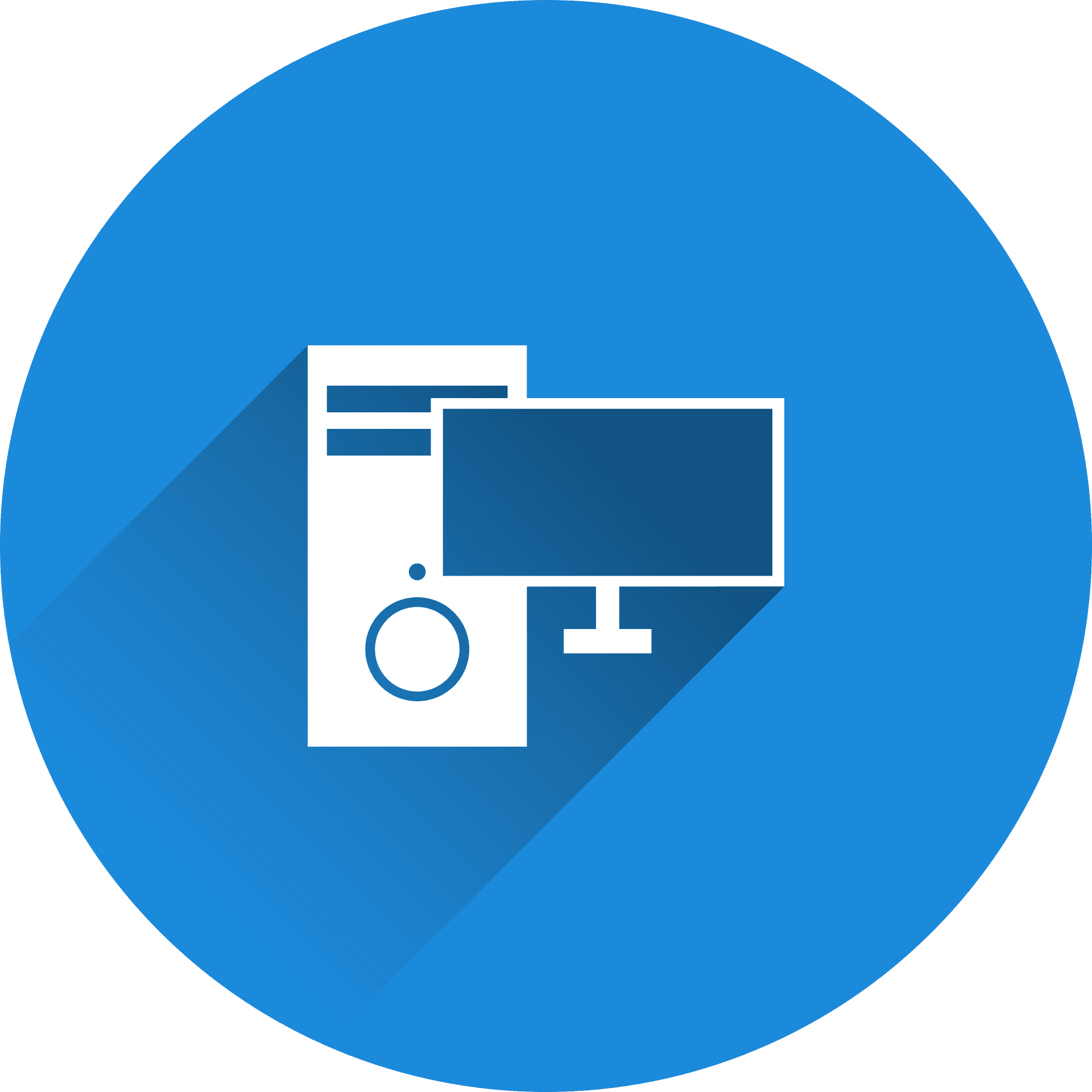Как лучше видеть через Молотов без нагрузки на видеокарту?
Ранее некоторые умудрялись залезть в другие настройки чтобы видеть через молотов. Это делалось в панели управления видеокарт от Nvidia. Постепенно разработчики из Valve фиксят подобные жульничества, поэтому даже если вы найдете очередной способ выставить ползунки таким образом, чтобы видеть через смок или молотов в CS:GO, то есть риск отхватить бан на какой-нибудь платформе вроде FACEIT или ESEA.
Есть еще один способ, которым можно преобразить свою игру — это использование технологии Freestyle от той же Nvidia. Грубо говоря, это система фильтров, чтобы преобразить картинку в любой игре. Примерно, как вы выставляете разные фильтры в инстаграме или во время фотографирования на камеру смартфона. Если у вас не самая древняя видеокарта, то вы наверняка знаете о программе GeForce Experience. Именно в нее и встроена та самая технология Freestyle с набором фильтров.

Чтобы зайти в нужное меню, вам потребуется нажать сочетание клавиш Alt+Z в игре, после этого выбрать в левом меню пункт «Фильтр». Либо можно отправиться в этот софт напрямую через сочетание клавиш Alt+F3. Чтобы начать изменять внешний вид нашей игры, добавьте два фильтра: «Детализация» и «Экспозиция/Контраст». Далее в выпадающем меню каждого фильтра поиграйтесь с ползунками, выставляя себе четкость картинки, уберите тени, а также поднимите контраст и экспозицию. Эти фильтры помогают схитрить и сделать некоторые фишки на карте незаметными. Например, тени от огня в игре. Именно они и мешают нам видеть через молотов в кс. Но не забывайте о том, что мы говорили выше: на некоторых игровых платформах это может быть запрещено.
Мы немного донастроили картинку под наш монитор, поэтому спешим поделиться с вами результатами. Вот так выглядит оригинальный скриншот из игры (все настройки высокие):

Вот так выглядит игра с немного докрученной детализацией:

А вот еще один результат экспериментов:

Да, молотов не всегда горит с одинаковым паттерном, но обратите внимание на детали. На первом скриншоте мы видим клубы дыма, которые отбрасывают тень друг на друга, что существенно затемняет область обзора
На двух других скриншота от огня тени практически нет, а это значит, что нам будет проще увидеть за текстурой противника, который имеет более темную модельку.Да, у этого метода есть недостатки — игра становится «вырвиглаз», но по-крайней мере такая небольшая хитрость не окажет влияния на фпс. Надеемся, что вопрос о том, как видеть через молотов в кс, после прочитанного станет для вас закрытым.
Удачи на сервере!
VTV Go error phenomenon of jerky, lag when watching video
Next a bug makes quite a lot of users uncomfortable when watching VTV Go which is the phenomenon of lag, jerky when watching live video. To find out the cause and fix this error, you can consult:
Cause watching VTV Go jerky, lag when watching video
Usually the reason for this is because your device has problems when the Internet connection is unstable, which greatly affects the quality of videos played on VTV Go.
How to fix jerky, lag when watching VTV Go
— For Wifi users:
- First you need to check if the connected WiFi signal is stable?
- If you suspect that the Wifi transmitter has a problem, you can restart the Wifi Modem device, then wait for it to stabilize and connect the device back to the wifi to see if it can fix the jerky and lag when watching VTV Go .
— For 3G / 4G users:
- For users of data 3G / 4G network, exit the application and check whether your subscription still has data capacity? Maybe because the subscriber has run out of data with high speed, the video will be lagged and jerky.
- In case your subscriber has run out of high-speed capacity, please buy a new plan to make the signal more stable.
With mobile subscribers who want to watch the World Cup smoothly, they can refer to the package of the network providers to save more.
Запуск windows с флэшки
После того, как накопитель с системой будет создан, с него останется только загрузиться. В целом, это не представляет особых сложностей, однако, кое-какие действия предпринять все же придется. В случае, если у пользователя установлен БИОС, в нем не потребуется менять настройки, если же на устройстве стоит uefi, то потребуется зайти в него и отключить Secure Boot, а UEFI перевести в режим Legacy. Далее потребуется выставить первым нужный накопитель или зайти в бут меню и выбрать его там.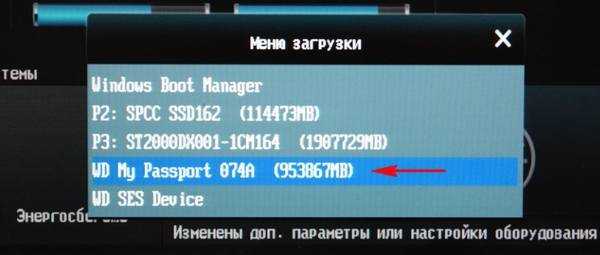
Далее следует указать страну и часовой пояс.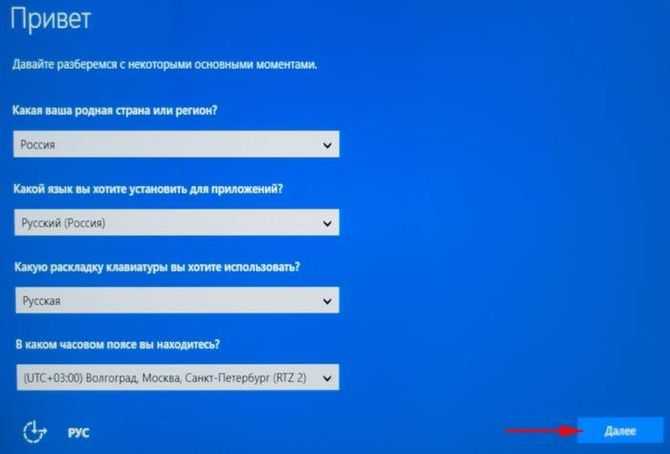
В следующем окне потребуется ввести ключ продукта, если его нет, то можно нажать на «Сделать это позже», но постоянно так работать не получится.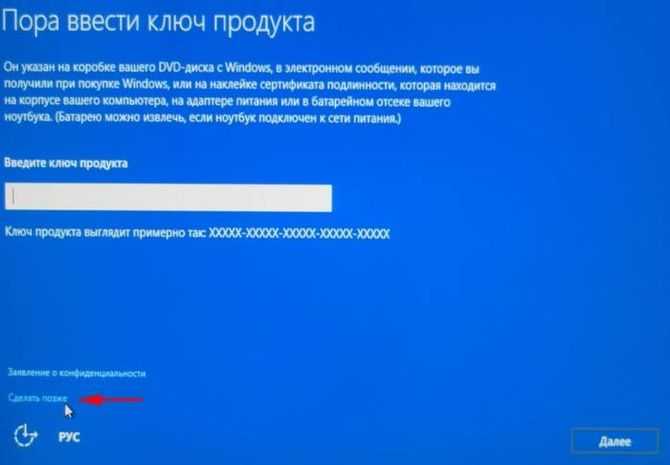
Останется прочитать и принять лицензионное соглашение. В следующем окне можно будет произвести подключение компьютера к сети. Дальше останется настроить параметры или использовать стандартные.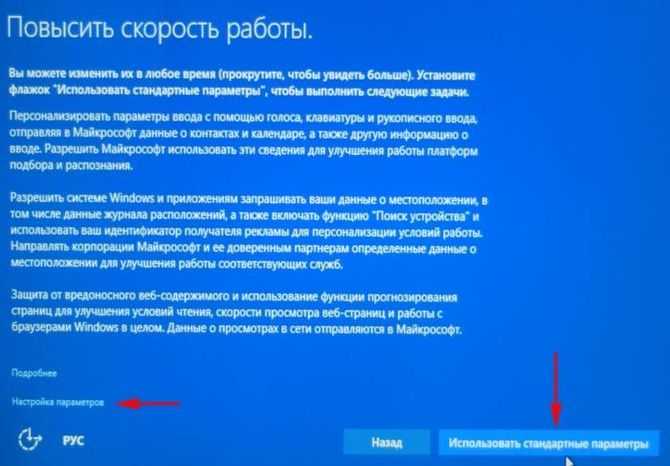
После, потребуется создать рабочий аккаунт.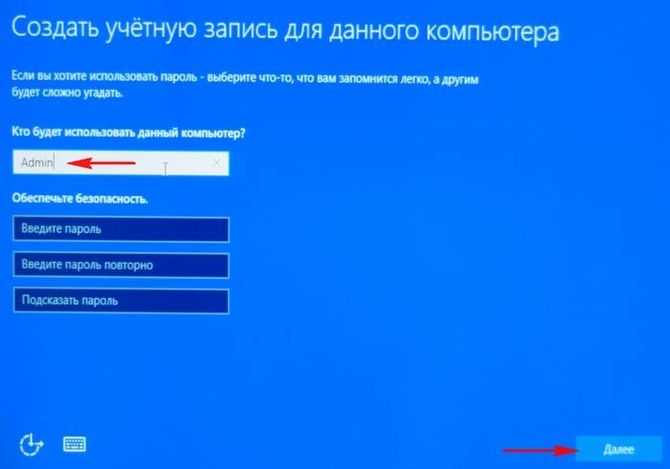
TVNET.GOV.vn
- http://vn.tvnet.gov.vn/kenh-truyen-hinh/1013/vtv3
Это интернет-радио и телеканал исключительно для вьетнамцев, проживающих за рубежом, поэтому будет возможность просмотреть задержку в соответствии с текущим часовым поясом по сравнению с часовым поясом во Вьетнаме. На веб-сайте представлены каналы Вьетнамского телевидения, несколько каналов цифрового телевидения VTC и многие другие вещательные каналы.
На веб-сайте нет возможности просматривать трансляции в предыдущие дни, а есть только календарь дня. Ниже приведены известные программы, которые воспроизводятся отдельно для каждого дня, чтобы мы могли удобно искать и отслеживать. Кроме того, на сайте есть контактные телефоны для каждого региона мира, где живут и учатся вьетнамцы.
Все вышеперечисленные веб-сайты транслируют программу VTV3 в прямом эфире в сопровождении многих программ с других станций. Качество трансляции всегда стабильное и бесперебойное во время просмотра. Расписание трансляций программ также подробно предоставляется зрителям для ознакомления с планами дальнейших действий.
Желаю вам веселых развлечений!
The phenomenon of image quality is poor
Many people complain about why the application of image quality is very poor even when the network is very stable? In fact, this is not a bug, it is just a feature that allows users to watch TV channels at a steady rate even when network speed is weak.
How to fix:


Normally VTV Go application will run quality videos automatically depending on whether your network quality is stable or not. To overcome this situation, users can manually adjust the quality of the video being played by pressing the Auto icon as shown below, then selecting 720p quality, this is the highest quality, will give image quality. Best photo for you to experience.
Errors cannot be desired by programs
A unique feature that VTV Go users can experience is being able to play back their favorite shows with just one click in the playlist. However, there are quite a few people who encounter VTV Go errors that cannot view these favorite programs.
Cause cannot see the desired program
- The programs broadcast on VTV Go will follow the broadcast time frame on television, so if the program is not yet broadcast, you will not be able to watch .
- Error of VTV Go system, this is a common thing when VTV Go just finished a certain program and switched to a new program. In this process, the application system will reset the newly played video to make it easier for users to review it.
How to fix VTV Go error cannot view the desired program
- The feature of watching favorite programs is only applied to the broadcasted programs, so if you want to review, select the program, the broadcast date and time will be reviewed.
- In case you have access to the broadcasted program but cannot view it, exit the application for 5-10 minutes then visit again to see it.
Thus, in this article, Network Administrator has made some basic errors and how to fix errors on VTV Go application on smartphone devices.
I wish you all success!
See more:
- Top website to watch VTV6, VTV3, VTV2 online on computer
- Top application to watch TV on the phone
- Review who Thuong’s movie is, the opposite of tears, . on VTV
Watch TV online VTV.Go
In addition to downloading the VTV Go application to a smartphone device to review programs or watch online, we can visit the VTVGo.vn homepage on a computer to watch programs.
The first interface, you will immediately come to the programs that are broadcasting live on VTV. To review the movie Living with mother-in-law on VTVGo.vn, we click on the item Videos at the top of the interface.
Soon, you will see the programs with the most number of viewers. Now we just need to click on the movie Living with the mother-in-law to watch it.
Or if you want to find it faster, you can type the movie name Living with your mother-in-law into the search bar on the top of the interface, then click the magnifying glass icon to search.
VTV Go provides users with a simple and easy-to-use interface when divided into different categories, making it easy for you to search for the program you need, which can be viewed directly or replayed on VTV Go. Don’t skip VTV Go if you want to watch broadcasts on VTV.
See also the following articles:
Основные функции приложения
Приложение wb go предоставляет множество полезных функций, которые помогут вам максимально эффективно использовать все возможности платформы. Вот основные функции, доступные в приложении:
1. Просмотр каталога товаров:
С помощью приложения вы сможете легко просмотреть полный каталог товаров, доступных на платформе wb go. Вы сможете искать товары по категориям, фильтровать по различным характеристикам и сортировать по различным параметрам.
2. Покупка товаров:
Приложение позволяет совершать покупки товаров из каталога. Выберите нужный товар, добавьте его в корзину и оформите заказ. Удобный интерфейс и простая навигация позволят вам быстро и без лишних усилий оформить покупку.
3. Отслеживание статуса заказа:
После оформления заказа вы сможете отслеживать его статус в приложении. Вы узнаете, когда ваш заказ принят, когда он передан в доставку и когда будет доставлен вам.
4. Управление личным кабинетом:
В приложении wb go вы также можете управлять своим личным кабинетом. Вы сможете изменять свои персональные данные, просматривать историю покупок, управлять адресами доставки и многое другое.
Это лишь небольшой обзор основных функций, доступных в приложении wb go. Скачайте его и начните пользоваться всеми преимуществами платформы уже сегодня!
Установка приложения
Для начала работы с приложением wb go, необходимо его установить на свое устройство. Установка приложения происходит в несколько простых шагов:
Шаг 1. Откройте магазин приложений на своем устройстве (App Store для устройств Apple или Google Play для устройств на базе Android).
Шаг 2. Введите в поисковую строку «wb go» и нажмите на иконку поиска.
Шаг 3. В результатах поиска найдите приложение «wb go» и нажмите на кнопку «Установить».
Шаг 4. Ожидайте завершения установки. Время завершения установки может варьироваться в зависимости от скорости вашего интернет-соединения.
Шаг 5. После завершения установки вы увидите иконку приложения «wb go» на главном экране своего устройства.
Шаг 6. Теперь вы готовы начать работу с приложением wb go. Нажмите на иконку приложения, чтобы открыть его.
Поздравляем! Вы успешно установили приложение wb go и готовы приступить к его использованию.
Как видеть через Молотов в CS:GO?
Перед вами два скриншота с горящим Молотовым. Граната была брошена одинаково в обоих случаях, но разница есть, не так ли? В обоих случаях за Молотовым стоит противник, но видно его только на одной картинке.


В первом случае мы будем видеть выходящих из ямы врагов, а вот во втором придется или напрячь зрение, или стрелять в дым вслепую. В чем секрет? В графических настройках чтобы лучше видеть через Молотов.
Главная проблема Молотова в том, что при его возгорании мы видим не только огонь, но и клубы черного дыма, расходящиеся в стороны от гранаты. Все это здорово перекрывает нам видимость. При этом движок игры несовершенен, он стар и в нем есть много багов, которые до сих пор не были исправлены, а это значит, что с помощью некоторых хитростей эту видимость можно улучшить.
На первом скриншоте мы выставили пункты «Детализация эффектов» и «Детализация шейдеров» на максимум. На втором — поставили минимальные значения. Из этого можно сделать два вывода о том, как видеть через Молотов в CS:GO:
- При низких настройках графики в CS:GO вам придется сидеть практически вплотную к горящему Молотову, чтобы хоть что-то разглядеть за ним, т.к. только в этом случае мерзкий черный дым частично исчезает. Все это огромный риск для игрока погибнуть от банального прошива врага в этот дым.
- При высоких настройках Эффектов и Шейдеров можно лучше видеть через молотов в CS:GO, но при этом занимать более безопасные позиции.
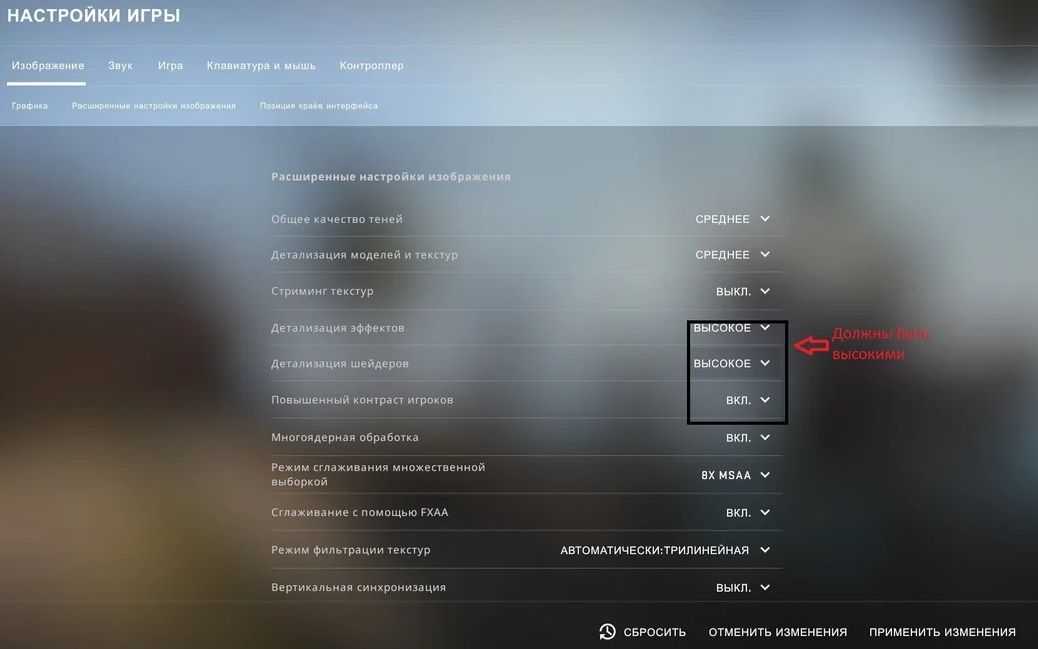
К сожалению, в этом случае Valve не смогли обеспечить равные условия для всех игроков. Преимущество будет за теми, кто имеет более мощные видеокарты и ПК в целом.
VTV.vn
- https://vtv.vn/truyen-hinh-truc-tuyen/vtv3.htm
Вьетнамское телевидение имеет свой собственный веб-сайт, на котором транслируются все каналы VTV напрямую, а также просматриваются предыдущие трансляции по каждому конкретному времени. VTV.vn включает каналы от VTV1 до VTV9, включая канал VTV3.

Расписание трансляций VTV3 находится рядом с экраном шоу, поэтому мы можем легко искать и просматривать расписание предстоящих фильмов или развлекательных шоу. Или вы можете просмотреть программы вещания в определенный период времени.
Кроме того, существует множество различных категорий, таких как синтез специальных видеороликов на VTV3, видеороликов из популярных программ, таких как Duong to Olympia, Article 7 и т. Д.
How to Download VTV Go for Smart TV for Windows 10/8/7 pc?
Then, you are at the right spot. To learn how to download and install one of the top entertainment apps for Smart TVs on PC, keep reading this post.
The majority of applications that are accessible on the Google Play Store or the iOS App Store were created specifically for mobile devices. But did you know that even in the absence of an official PC platform version, you may still use any of your preferred Android or iOS applications on your laptop? Yes, you can install Android applications on a Windows computer and use them just like you would on an Android smartphone by using a few straightforward strategies.
VTV Go for Smart TV Download for PC Windows 10/8/7:
One of the most popular and best emulators for running Android apps on a Windows computer is Bluestacks. Even Mac OS users may use Bluestacks programme. In this tutorial, we’ll show you how to download and install VTV Go for Smart TV on a Computer running Windows 10/8/7 using Bluestacks. Let’s begin our detailed installation instructions.
- Step 1: If you haven’t already, step one is to download the Bluestacks 5 programme from the link below. Get Bluestacks for the Computer.
- Step 2: The installation process is quite easy to follow. Launch the Bluestacks emulation after a successful installation.
- Step 3: The initial loading of the Bluestacks programme can take a while. You should be able to view the Bluestacks home screen after it has been launched.
- Step 4: Bluestacks already has Google Play Store pre-installed. Locate the Playstore icon on the home screen, then double click it to launch it.
- Step 5: Find the app you wish to install on your Desktop by searching for it now. In this instance, look for VTV Consider installing Smart TV on your Laptop.
- Step 6: VTV Go for Smart TV will be installed on Bluestacks immediately once you click the Install button. The App is included in Bluestacks’ list of installed apps.
To use the VTV Go for Smart TV App on your laptop, simply double-click the App icon in Bluestacks. The App may be used in the same manner as your Android or iOS smartphone does.
Contact Details:
Digital Content Production and Business Center of Vietnam Television – VTV Digital.
Address: 43 Nguyen Chi Thanh Street, Ba Dinh District, Hanoi, Vietnam.
Website: http://vtvgo.vn
Facebook: http://facebook.com/vtvgo.vn
VTV Go for Smart TV
Entertainment Apps
Download VTV Go for Smart TV For PC,Laptop,Windows 7,8,10.
We provide VTV Go for Smart TV 2.0.7-androidtv APK file for PC (Windows 7,8,10).
VTV Go for Smart TV is a free Entertainment app.
Andyemulator.com helps you to install any apps or games available on Google Play Store. You can download Apps Apk to desktop of your PC with Windows 7,8,10 OS, Mac OS, Chrome OS or even Ubuntu OS. Also you can download apk files for your phones and tablets (Samsung, Sony, HTC, LG, Blackberry, Nokia, Windows Phone and other brands such as Oppo, Xiaomi, HKphone, Skye, Huawei…). Please be aware that We only share the original and free pure apk installer for VTV Go for Smart TV 2.0.7-androidtv APK without any modifications.
The average rating is 4.10 out of 5 stars on playstore.
If you want to know more about VTV Go for Smart TV then you may visit VTV Digital Center support center for more information
All the apps & games here are for home or personal use only. If any apk download infringes your copyright,
please contact us. VTV Go for Smart TV is the property and trademark from the developer VTV Digital Center.
VTV Go là hệ thống truyền hình trực tuyến chính thức của Đài Truyền hình Việt Nam cho phép hàng triệu khán giả VTV xem trực tiếp, xem lại, xem theo chủ đề mọi chương trình truyền hình cũng như thưởng thức kho video độc quyền lớn nhất Việt Nam trên các lĩnh vực Thời sự, Kinh tế, Văn hóa, Giải trí, Thể thao, Quốc tế, Phim truyện. VTV Go Miễn Phí – Mọi Lúc – Mọi Nơi – Mọi Thiết bị
Với giao diện mới, bạn có thể tìm kiếm và thưởng thức các chương trình yêu thích của mình theo cách đơn giản, nhanh hơn trước.
Các tính năng chính:1. Truyền hình trực tuyến:• Trực tuyến các kênh: VTV1, VTV2, VTV3, VTV4, VTV5, VTV6, VTV7, VTV8, VTV9.• Xem lại các chương trình đã phát trong vòng 1 tháng.2. Tin tức tổng hợp:• Cập nhật nhanh nhất và liên tục các sự kiện trong ngày.• Tin video theo chuyên mục: Mới nhất, Thời sự, Thể thao, Giải trí, Quốc tế, Phim truyện…• Xem tin video theo dòng sự kiện nổi bật.3. Kho Video:• Xem lại tất cả các chương trình đặc sắc của VTV.• Chọn xem theo chương trình cụ thể, chọn bộ sưu tập, phim truyền hình.Tương thích:Các dòng máy Android Box và Android TV chạy hệ điều hành Android 4.2 trở lên.
Version: 2.0.7-androidtv
File size: 6.91MB
Requires: Android 4.2+
Package Name: vn.vtv.vtvgotv
Developer: VTV Digital Center
Updated: December 14, 2018
Price: Free
Rate 4.10 stars – based on 5284 reviews
How to Play VTV Go for Smart TV on PC,Laptop,Windows
1.Download and Install Mumu Player Android Emulator.Click «Download MuMu Player» to download.
2.Run Mumu Player Android Emulator and login Google Play Store.
3.Open Google Play Store and search VTV Go for Smart TV and download,
or import the apk file from your PC Into Mumu Player to install it.
4.Install VTV Go for Smart TV for PC.Now you can play VTV Go for Smart TV on PC.Have fun!
DownLoad APK
DownLoad MuMu Player
How to use the VTV Go application
Step 1:
After downloading the application according to the link above, we proceed to launch the application. VTV Go will send requests to users who want receive notifications from the app or not. Then press Begin to use.
Step 2:
At the main interface of the application, you will come to the live broadcast at the channels of Vietnam Television. At the end of the interface are the icons with features as follows:
- Newspaper icon: General news section with many different, diverse and complete news sections (latest news, hottest news, Sports news, economic or entertainment news…).
- TV icon: Watch online programs on VTV.
- Film reel icon: The video store is highly rated by users and arranged in order of likes from high to low.
- Star icon: User’s personal archive.
- Icon 4 small squares: The unique program.
Step 3:
To watch any program Somewhere, for example, here I want to watch movies like Who misses you, Opposite of tears at Online interface please click Channel Switch icon. Next Select the TV channel you want to watch againVTV1 or VTV3 .
Step 4:
In the broadcast frame, we press calendar icon (Today). Afterward Choose the time you want to watch the show againthen press Done.
Immediately the programs of that day will appear according to the list below. Now go to the movie Living with your mother-in-law below to watch it again. When clicking on the program, wait for a few seconds for the application to download the movie.
Also, if you want exact program search then click magnifying glass icon above and then move on Videos tabnext Enter the movie name correctly in the search line. A list of results will appear, we just need to click on the video icon of the movie to go to the list of episodes of the movie and watch it.
Note, the program presentation speed will depend on the Internet speed on the device. It is best to connect to WiFi to save 3G space.
Наблюдение за игроками в CS:GO на Go TV
Как правильно выбирать игрока для наблюдения?
На Go TV можно выбрать любого игрока для наблюдения, но не все они могут быть интересными для зрителей
Чтобы сделать правильный выбор, необходимо обращать внимание на игроков, которые играют ключевую роль в матче. Например, лидер команды, топового фрагера или игрока, который играет в ключевой точке на карте
WisePlayer — это новая функция, которая поможет выбрать подходящего игрока для наблюдения. WisePlayer анализирует данные матчей и рекомендует игроков, которые с большей вероятностью окажутся в центре внимания.
Как использовать наблюдение за игроками для улучшения своей игры?
Наблюдение за игроками на Go TV может помочь улучшить собственную игру
Прежде всего стоит обращать внимание на тактику команд и использование оружия топовыми игроками. Также можно изучить их манеру движения и позиционирования на карте
Для получения максимальной пользы от наблюдения за игроками стоит активно задавать вопросы комментаторам или аналитикам о выбранном игроке. Это поможет получить более глубокое понимание его решений и тактики игры, а также расширит кругозор по тактике и самой игре.
VTV Giai Tri — Internet TV Скачать для ПК Windows 11/10/8/7 Ноутбук:
Большинство приложений в наши дни разрабатываются только для мобильной платформы. Игры и приложения, такие как PUBG, Subway surfers, Snapseed, Beauty Plus и т. Д., Доступны только для платформ Android и iOS. Но эмуляторы Android позволяют нам использовать все эти приложения и на ПК.
Так что даже если официальная версия VTV Giai Tri — Internet TV для ПК недоступен, вы все равно можете использовать его с помощью эмуляторов. В этой статье мы представим вам два популярных эмулятора Android для использования VTV Giai Tri — Internet TV на ПК.
VTV Giai Tri — Internet TV Скачать для ПК Windows 11/10/8/7 – Метод 1:
Bluestacks — один из самых крутых и широко используемых эмуляторов для запуска приложений Android на вашем ПК с Windows. Программное обеспечение Bluestacks доступно даже для Mac OS. Мы собираемся использовать Bluestacks в этом методе для загрузки и установки VTV Giai Tri — Internet TV для ПК Windows 11/10/8/7 Ноутбук. Начнем с пошагового руководства по установке.
- Шаг 1: Загрузите программное обеспечение Bluestacks по приведенной ниже ссылке, если вы не устанавливали его ранее – Скачать Bluestacks для ПК
- Шаг 2: Процедура установки довольно проста и понятна. После успешной установки откройте эмулятор Bluestacks.
- Шаг 3: Первоначальная загрузка приложения Bluestacks может занять некоторое время. После его открытия вы должны увидеть главный экран Bluestacks.
- Шаг 4: Магазин Google Play предустановлен в Bluestacks. На главном экране найдите Play Store и дважды щелкните значок, чтобы открыть его.
- Шаг 5: Теперь поищите Приложение вы хотите установить на свой компьютер. В нашем случае ищите VTV Giai Tri — Internet TV установить на ПК.
- Шаг 6: После того, как вы нажмете кнопку «Установить», VTV Giai Tri — Internet TV будет автоматически установлен на Bluestacks. Вы можете найти Приложение под список установленных приложений в Bluestacks.
Теперь вы можете просто дважды щелкнуть по значку Приложение значок в bluestacks и начните использовать VTV Giai Tri — Internet TV Приложение на вашем ноутбуке. Вы можете использовать Приложение так же, как вы используете его на своих смартфонах Android или iOS.
Если у вас есть файл APK, то в Bluestacks есть возможность импортировать файлы APK. Вам не нужно заходить в магазин Google Play и устанавливать игру. Однако рекомендуется использовать стандартный метод для установки любых приложений Android.
Bluestacks4
VTV Giai Tri — Internet TV Скачать для ПК Windows 11/10/8/7 – Метод 2:
Еще один популярный эмулятор Android, который в последнее время привлекает большое внимание, — это MEmu play. Он очень гибкий, быстрый и предназначен исключительно для игровых целей
Теперь посмотрим, как Скачать VTV Giai Tri — Internet TV для ПК с Windows 11 или 10, 8 или 7 ноутбуков с использованием MemuPlay.
MemuPlay — это простое и удобное приложение. Он очень легкий по сравнению с Bluestacks. Поскольку он разработан для игровых целей, вы можете играть в высококлассные игры, такие как PUBG, Mini Militia, Temple Run и т. Д..
VTV Go for Smart TV Download and Install on PC –
As mentioned earlier, we will be using Android emulators to download and install your favorite app VTV Go for Smart TV on PC. Follow any of the mentioned ways below to install the app on your laptop.
Download VTV Go for Smart TV for PC – Bluestacks
Bluestacks is the most trusted and popular Android emulator available for Windows and Mac platforms. With its lightning speed (Yes, 4X speed compared to Samsung Galaxy S7 phone), it is gaining huge popularity. Bluestacks is the preferred method to install apps with much graphics. So let’s start our installation guide to download and install VTV Go for Smart TV for PC using Bluestacks app player.
- Step 1: Download Bluestacks software on your computer. Download link – Download Bluestacks.
- Step 2: Double click on the downloaded bluestacks.exe file to install the application on your Windows PC.
- Step 3: Launch the Bluestacks app now. Wait for some time as it needs to load the emulator initially. Log in with your Google account in the next screen.
- Step 4: Now, on the home screen of Bluestacks, Find Google Playstore app and click on it.
- Step 5: Once the Google play store is opened, search for the app – VTV Go for Smart TV to download VTV Go for Smart TV on your PC.
- Step 6: Click on the install button to start installing VTV Go for Smart TV on Bluestacks PC. Upon the completion of the installation process, you can find the VTV Go for Smart TV app icon in the installed apps folder of Bluestacks.
Alternatively, you can also Download VTV Go for Smart TV APK file offline and install it via Bluestacks using Install APK option. You can find this option at the bottom of Bluestack’s home screen. This method is useful only when you have some mod version of the app to get the additional benefits. Otherwise, we suggest you Download VTV Go for Smart TV for PC from the Google play store itself as it is a trusted source for installing apps.
Download VTV Go for Smart TV for PC – MEmu Play
Another best android emulator specialized and designed for awesome Gaming experience is MEmu Play. If you want to play high-end games like PUBG, Battle field games, NFC, etc., Memu is the best choice for you. It outperforms Bluestacks in this aspect as it is exclusively designed for playing Android games on PC. Let’s start the installation procedure to VTV Go for Smart TV for PC Windows 10/8/7 using MemuPlay emulator.
- Step 1: Download Memuplay Emulator on your PC. Here is the download link of MemuPlay – MemuPlay.
- Step 2: Install the downloaded .exe file by double click on it. The installation process will start and it may take up to 3 minutes to complete.
- Step 3: Similar to Bluestacks method, Google Playstore comes pre-installed on Memuplay as well. Once the emulator is installed, you should be able to see the Google play store app on the home screen. Double-tap on the icon to open it.
- Step 4: Now login with your Google account and now search for the app you want to install – VTV Go for Smart TV for PC in our case.
- Step 5: Find the correct app by VTV Digital Center and tap on the Install button.
Now the VTV Go for Smart TV is installed on your PC. You can find the app icon on the home screen alongside all the other installed apps. Double click to open VTV Go for Smart TV on Windows and you can see the same UI as you see the app on your smartphone.
There are other pretty good emulators like Ko Player, Nox Player, Andyroid, etc which also have decent installations and popularity. If you have already installed any of these, you can try installing VTV Go for Smart TV for PC with these. However, Bluestacks and Memuplay are the fast and recommended ones to play or install VTV Go for Smart TV latest version on your laptop.
About VTV Go for Smart TV APK
 VTV Go for Smart TV APK version 9.12.27-androidtv poster
VTV Go for Smart TV APK version 9.12.27-androidtv poster
How to install VTV Go for Smart TV APK for Android
Download VTV Go for Smart TV APK file (vn.vtv.vtvgotv_249_18472219.apk) from APKPure.live, then follow these steps:Update Phone Settings
- Go to your phone Settings page
- Tap Security or Applications (varies with device)
- Check the Unknown Sources box
- Confirm with OK
Go to Downloads
- Open Downloads on your device by going to My Files or Files
- Tap the APK file you downloaded (vn.vtv.vtvgotv_249_18472219.apk)
- Tap Install when prompted, the APK file you downloaded will be installed on your device.
How to install VTV Go for Smart TV APK on Windows PC 7/8/10/11 or MAC?
Download VTV Go for Smart TV APK file (vn.vtv.vtvgotv_249_18472219.apk) from APKPure.live to your PC (ex: C://Users/xxx/Downloads/(vn.vtv.vtvgotv_249_18472219.apk), then follow these steps appear on screen.Using Emulator:
- Download And Install one Emulator Softwares (Ex: Bluestacks, GenyMotion, NoxPlayer)
- Simple install APK on PC by drag and drop file vn.vtv.vtvgotv_249_18472219.apk on Emulator screen
VTV Go for Smart TV APK Pros & Cons
Pros
- This app is safe, it’s not require high risk permissions
- Compatible with 64-bit device (some android device and current Bluestacks)
Cons
by VTV Digital Center
↓ 22.2M+
The official Online TV Application of Vietnam Television
by VTV Digital Center
↓ 2K+
Application used to sign documents
by VTV Digital Center
↓ 9.3K+
VTVTravel is a vacation planning aid
by VTV Digital Center
↓ 20K+
Perform VTV user authentication anytime, anywhere, safe and secure
See more ❯
by Czoon Byte
↓ 18K+
The exciting endless challenge of robux swords and swords is here !!!
by Exptional Global
↓ 3M+
The latest major expansion, «Galaxy Reformation,» is here!
by Enax Games
↓ 24.2K+
help Jessie escape from monsters
by Gigglers Studio
↓ 53.5K+
Run Virtual Animal Shelter Dog Simulator 3D: Rescue Dogs & bring to pet shelter
by Freak Gaming Studio
↓ 51.1K+
Download now most action hunting shooting game.
by 小花貓
↓ 7.8K+
How many popular songs can you guess?
by M-Gold Games
↓ 1M+
Relaxing city building and farming game and Management experience in townscapes
by Enixan Limited
↓ 1.4M+
Enjoy a big farming & harvest story! Build a beautiful city in the Wild West.
Basic Infos
| License type | Free |
| Version | 9.12.27-androidtv |
| Size | 17.62 MB (18472219) |
| Filename | vn.vtv.vtvgotv_249_18472219.apk |
| Requirement | 5.0 |
| Type | app |
| Category | Entertainment |
| Package name: | vn.vtv.vtvgotv |
| Slogan: | Official Online TV Application of Vietnam Television. |
App Permissions (inside APK file)
‣ com.google.android.gms.permission.AD_ID‣ android.permission.INTERNET‣ android.permission.ACCESS_WIFI_STATE‣ android.permission.ACCESS_NETWORK_STATE‣ android.permission.RECORD_AUDIO‣ com.android.providers.tv.permission.WRITE_EPG_DATA‣ android.permission.WAKE_LOCK‣ android.permission.FOREGROUND_SERVICE‣ com.google.android.finsky.permission.BIND_GET_INSTALL_REFERRER_SERVICE‣ android.permission.RECEIVE_BOOT_COMPLETED‣ com.android.providers.tv.permission.READ_EPG_DATA
Features used
‣ android.software.leanback‣ android.hardware.microphone‣ android.hardware.touchscreen‣ android.hardware.wifi
Подготовка к установке Go в Visual Studio Code: необходимые условия
Перед тем как установить Go в Visual Studio Code, необходимо удостовериться, что выполнены следующие условия:
1. Установлено Visual Studio Code. Если у вас еще нет этой среды разработки, вы можете скачать ее с официального сайта: https://code.visualstudio.com/.
2. Проверьте, установлен ли Go на вашем компьютере. Для этого откройте терминал или командную строку и введите команду:
Если в ответе отображается версия Go, значит он уже установлен, и вы можете переходить к следующему шагу. Если же Go не установлен, вам необходимо загрузить и установить его с официального сайта разработчиков: https://golang.org/dl/.
3. Проверьте, установлен ли путь к исполняемому файлу Go в переменную среды PATH. Для этого вы можете ввести команду:
Если же путь не отображается или вы получаете ошибку «command not found», вам необходимо добавить путь к исполняемому файлу Go в переменную среды PATH. Инструкции по настройке переменной среды PATH в зависимости от операционной системы можно найти в официальной документации Go: https://golang.org/doc/install.