How to use O&O ShutUp 10 on Windows 10?
After running the downloaded file, it will start in Administrator mode. Windows 10 Pro has some setting in addition to Windows 10 Home. I’m using the Pro edition of the 20H2 update with a 64bit version.
Under Actions, you can take the necessary step to apply all the required privacy settings at once. The following options are available –
- Apply on recommended settings.
- Recommended and somewhat recommended settings.
- Apply all settings.
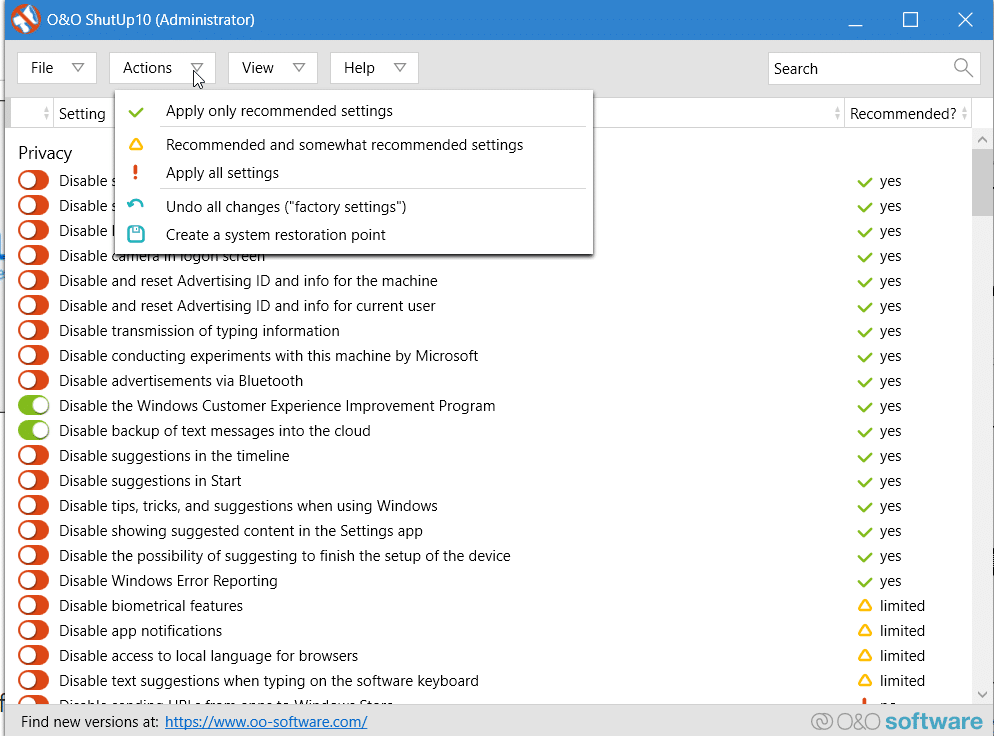
Otherwise, against each setting, you can move the slider to green or red.
The below YouTube video from O&O Software will show the details on how to configure and use the ShutUp 10 tool.
For example, the following option is there –
- Disable app notifications.
If it is red, it means that apps will continue to serve notifications. Move the slider to the right, to green. Then all app notifications will be disabled. So for most of the cases, you need to turn them green for complete privacy and protection.
For double-protection of any changes, you can create a System Restore point under Actions. Click on “Undo all changes” to get to the factory settings.
Initially, I disabled some of the privacy options using the Windows 10 inbuilt privacy settings. So when I opened this app, it shows some privacy intrusion rules are already disabled.
For non-Windows 10 privacy settings users, you can use the recommended settings option of ShutUp 10.
Further information
Windows 11 and Windows 10 wants to give users the easiest possible daily experience and in doing so very rarely forces you to actually read and confirm a security notice. Unfortunately, this simplified approach from Microsoft means much more data is passed onto them than many users would like.
Some services protocol your entire keyboard entries, share your WLAN access data with your facebook contacts or connect your computer without asking permission to a public – and potentially unprotected – network. While this means that you and your contacts do not have to grapple with complicated WLAN passwords, it also poses a significant security risk.
Decide for yourself how important your “comfort” is when weighed up with your privacy and how to protect it. O&O ShutUp10++ presents you with all important settings in one location – you need no previous IT knowledge and there is no need to manually change the Windows system settings.
O&O ShutUp10++ is entirely free and does not have to be installed – it can be simply run directly and immediately on your PC. And it will not install or download retrospectively unwanted or unnecessary software, like so many other programs do these days!
Many users have asked us if they can support us. We think that’s incredible!
We are repeatedly asked whether one can, or should, pay for the program. O&O ShutUp10++ is freeware, but we are of course flattered by the question. If you wish, you are welcome to buy a bone for our office dog, Frida. She brings joy to the office, and that would certainly bring joy to her!
Источник
OOSU10 — что это за программа и нужна ли она?
OOSU10 или O&O ShutUp10 — бесплатная утилита отключения слежки/шпионства в Windows 10.
Разработчик программы — известная компания O&O Software GmbH, которая создала очень годный дефрагментатор.
Десятка собирает данные о пользователе, при этом сами данные могут быть как анонимные, так и мягко говоря не очень. Список прописан в соглашении, который можно найти на просторах интернета.
По факту — ничего опасного в сборе нет, однако многие пользователи желают отключить слежку, можно воспользоваться двумя вариантами:
Внешний вид OOSU10 очень удобный — зеленый цвет ползунков значит что опция включена, а красный — отключена:
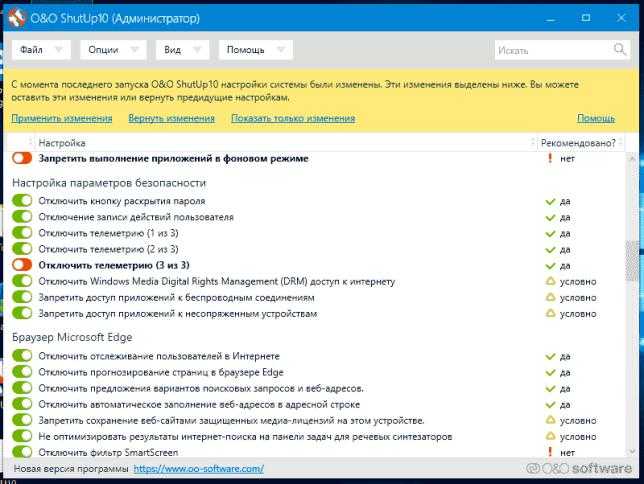
Как видите, присутствуют даже опции отключения левого/лишнего в браузере Microsoft Edge
Обратите внимание на заголовок проги — в нем указано слово Администратор. На всякий случай — запускайте программу именно от имени администратора
Меню содержит пункты, которые облегчат отключение, а именно — можно применить сразу рекомендованные настройки, можно применить сразу все настройки, и даже создать точку восстановления прямо из OOSU10:
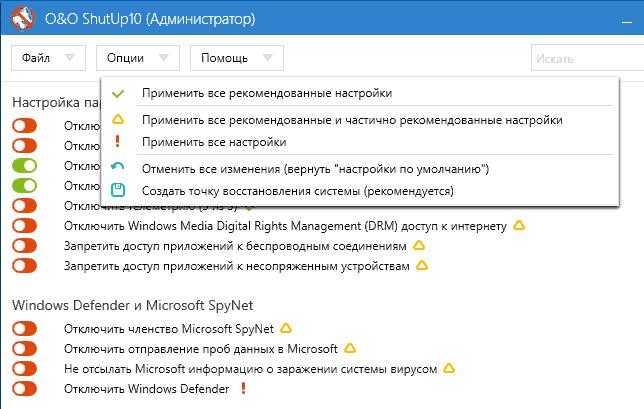
ShutUp 10 – Introduction
The latest version is 1.8.1420, released on 30th March 2021. The file size is a minimum of 1.309MB. O&O ShutUp 10 gives the privacy privilege to Windows 10 users and control what data third parties or Microsoft collect. It is so easy. You have to toggle few options.
The following file, OOSU10.exe, is downloaded when you click the “Download” button. It is also Microsoft’s Gold Privacy Partner. So it is safe to use the tool to control your privacy. Also Read – 5 Privacy Settings in LinkedIn to Manage your Profile – In-Depth Guide
If you respect your privacy and want Windows 10 to do so, you can make it with a clean and minimal interface. The most highlighted thing is that it is FREE and not required to be installed.
To know how to use this tool, read on to the bottom.
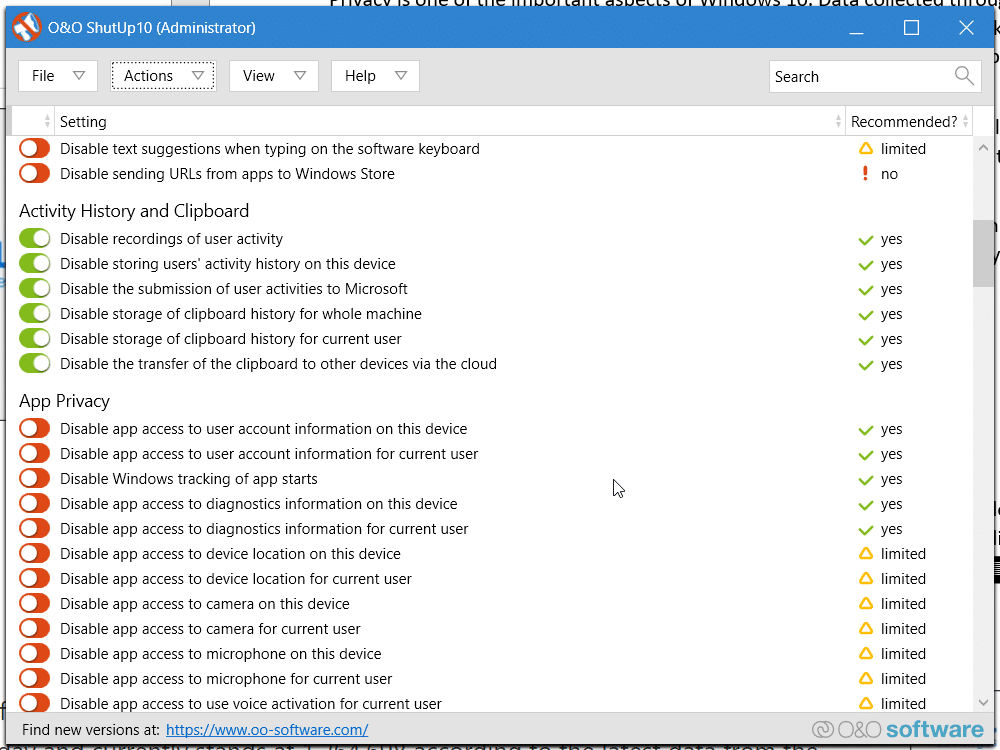
ShutUp 10 Features
The Anti-Spy features have the following categories.
- Privacy
- Activity History and Clipboard
- App Privacy
- Security
- Microsoft Edge (new version based on Chromium)
- Microsoft Edge (legacy version)
- Synchronization of Windows Settings
- Cortana (Personal Assistant)
- Location Services
- User Behaviour
- Windows Update
- Explorer
- Windows Defender and Microsoft SpyNet
- Lock Screen
- Miscellaneous
Following things can be controlled on Windows 10
- Change the recommended security features
Encapsulate your Privacy
Disable location-sharing features
Prevent user data from sharing using diagnostics
Export and Import Settings
If you have already used ShutUp 10 on another computer, then you can export those settings. Then Import them on the new computer. You can use the File Tab option at the top.
They are saved in .cfg (configuration) files.
ShutUp10 – Languages
You can view all the different settings of this tool by grouping them as a category. ShutUp 10 is seven languages: English, French, Spanish, Dutch, Italian, Poland, and Chinese.
Релиз O&O ShutUp10++: Настройка Windows 11 и поддержка темного режима
Windows 10 и Windows 11 предлагают огромное количество новых функций для повышения продуктивности. Однако, Microsoft традиционно ограничивает возможности пользователей по настройке уровня конфиденциальности. Эти новые настройки обычно применяются к программам, которые были установлены после обновления, а некоторые старые параметры обычно сбрасываются на стандартные значения. Windows 10 и Windows 11 довольно свободно делятся вашими личными данными с Microsoft и некоторыми приложениями. Отдельные системные службы регистрируют все записи клавиатуры, делятся данными доступа к беспроводным сетям (WLAN) с вашими контактами в Facebook или подключают ваш компьютер к потенциально небезопасной сети без вашего ведома. Хотя в этом случае вам и вашим контактам не приходится сталкиваться со сложными паролями от WI-Fi сетей, данное поведение системы создает значительную угрозу безопасности.
Windows позволяет вам управлять некоторыми параметрами конфиденциальности в новой, более простой в использовании панели управления. К сожалению, панель не предоставляет вам полный контроль над конфиденциальностью данных на вашем собственном ПК. Без глубокого понимания Windows очень сложно защитить вашу приватность.
Бесплатная защита вашей приватности в Windows 10 и Windows 11
Бесплатное приложение O&O ShutUp10++ от O&O Software позволяет получить полный контроль над используемыми функциями в Windows 10 и Windows 11. Вы сами решаете, как нужно ограничить передачу ваших данных. Программа имеет простой интерфейс и дает рекомендации и советы по отключению нежелательных функций. Если вы потом передумаете, то сможете без проблем откатить все изменения.
Что нового в версии O&O ShutUp10++ 1.9.1424
Программа доступна на английском, немецком, французском, итальянском, испанском, русском и китайском упрощенном языках.
Скачайте сейчас — установка не требуется
Новая версия O&O ShutUp10++ доступна для скачивания на нашем сайте. Приложение является полностью бесплатным и не требует установки. Запустить утилиту можно сразу после загрузки. Программа не скачивает и не устанавливает нежелательное ПО.
Определите для себя баланс между комфортом использования и конфиденциальностью. ShutUp10++ предоставляет все важные настройки в едином интерфейсе. Вам не требуются специальные знания для работы с программой и вам не нужно вручную менять системные настройки Windows 10 или Windows 11.
Privacy in Windows 10
With Windows 10, a lot of things have changed. With default settings, the operating system collects a lot of data and sends back to Microsoft servers. While the Windows 10 setup allows users configure the default privacy settings, and one can also change these privacy settings even after installing Windows 10, Windows enthusiasts and developers have been releasing free tools to completely stop Windows 10 from collecting your privacy data.
In the past, we reviewed a tool called DoNotSpy 10 to stop Windows 10 from spying on you. This time around, we would like to share another excellent piece of software to enhance security and privacy while using Windows 10.
Frequently Asked Questions – O&O ShutUp 10
What is O&O ShutUp 10?
It is a privacy-check tool for Windows 10 or 8.1 or 7. Provides all the settings to enable or disable data passing through your computer. Simply an antispyware tool that prevents various information from leaking from your computer.
Where is Shutup10 installed?
No, it is a stand-alone installation program. It is a tiny executable program that automatically runs with administrator privileges. There is no need for installation on your hard disk. It may run some processes and take some memory for execution, which is very small.
How do I get rid of O&O ShutUp 10?
No, there is no need to uninstall the program. Once you use it and apply the recommended settings, it will ask to restart the computer. The program automatically closes when you stop using it.
Which is better O&O ShutUp or Spybot Anti-beacon?
It depends on your requirement and ease of use. I prefer to use ShutUp10 as it is a widely used program by many Windows 10 users and certified by the Microsoft partnership program. Non-recommended tools may install spyware, adware and malware.
How to save O&O ShutUp Settings?
Once you apply the related privacy settings using ShutUp10, you can restart the computer. On a Windows update, you may lose these settings and need to rerun the program. Otherwise, export and import settings options are available as the configuration file for future use.
What does green mean in ShutUp10?
It means that the particular privacy leak is disabled. For many other options, the default feature is to disable. Initially, it means red, and the choice is OFF. When you move the slider, it turns green, indicating you have enabled that feature.
O&O ShutUp10 for Windows 10
O&O ShutUp10 is a free software designed to improve your security and privacy by turning off a number of features, services, and other settings. The tool allows you enhance your Windows 10 PC’s security by disabling password reveal button, user steps recorder, telemetry, and WiFi Sense.
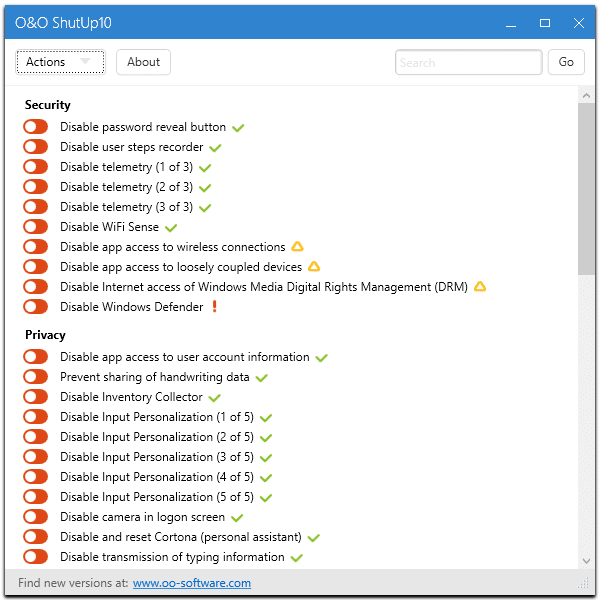
You can better protect your privacy by stopping apps from accessing your account information, preventing the OS from sharing your handwriting data, disabling camera on the logon screen and disabling transmission of typing information.
The tool also allows you disable Windows Update via peer-to-peer, automatic Windows Updates, and Windows Update for other software products.
The O&O ShutUp10 tool offers over 50 settings to tame your Windows 10 operating system.
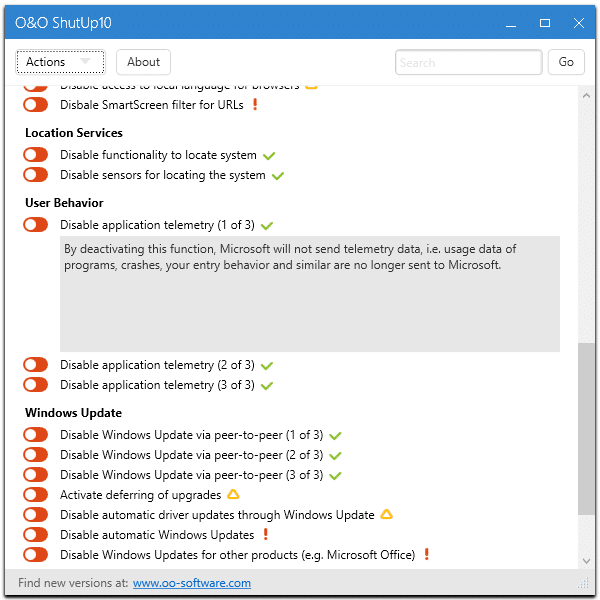
To help novice users better understand each and every option, the O&O ShutUp10 offers detailed description for each setting. Simply click on a setting to know how disabling the current function enhances your privacy in Windows 10.
The tool also allows you apply all recommend settings or apply all recommended and limited recommended settings, which is helpful if you are not sure what all to disable.
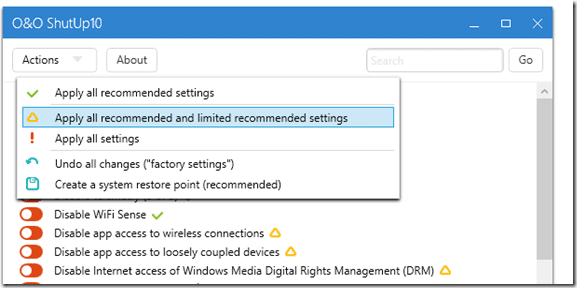
Likewise, the tool also allows you quickly create a system restore point before applying all settings. There is also an option to restore to defaults by undoing all changes made through the software.
Overall, a fantastic piece of software to configure default privacy and security settings of Windows 10, especially if you’re are worried about your privacy.
O&O ShutUp10 is a standalone software, meaning you can run the software without installing it. The software works great on both 32-bit and 64-bit Windows 10.
Visit the following link to download the latest version of O&O ShutUp10.
O&O ShutUp10для Windows
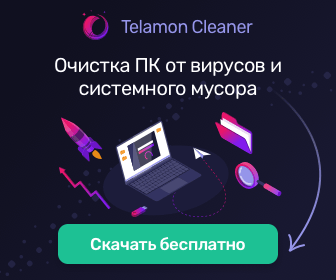
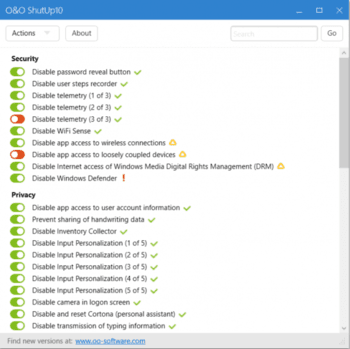
O&O ShutUp10++ — небольшая портативная утилита для отключения некоторых функций операционной системы Windows 10 и Windows 11, с помощью которых Microsoft может отслеживать действия пользователя на ПК. Еще в предварительных релизах данных операционных систем упоминалось, что компания может мониторить поведенческую активность и собирать статистические данные о пользователях в целях улучшения работы самой системы. Такая ситуация устраивает далеко не всех пользователей: специально для них и было реализовано данное приложение.
В этой программе Вы сможете отключить такие параметры Windows 10 и 11 как запись действий пользователя и биометрических показателей, отправку рабочих данных системы и приложений, разнообразные уведомления, OneDrive, Центр обновления Windows, телеметрию, Защитника Windows, WiFi Sense и многое другое — всего около 50 параметров. Каждая опция включается и отключается путем простого передвижения ползунка.
Из других возможностей O&O ShutUp10 можно отметить создание точки восстановления системы, сброс параметров к настройкам по умолчанию, выключение всех функций в одно нажатие.
В довершение хотелось бы заметить, что пользоваться программой нужно с осторожностью, особенно неопытным пользователям, чтобы не нарушить стабильную работу системы. ТОП-сегодня раздела «Настройка, оптимизация»
ТОП-сегодня раздела «Настройка, оптимизация»
CCleaner 6.08.10255
CCleaner — популярное приложение для оптимизации ПК, чистки реестра и удаления различного…
MSI Afterburner 4.6.4
MSI Afterburner — настоящая находка для истинного оверклокера, с помощью которой можно…
Mem Reduct 3.4
Mem Reduct — небольшая портативная утилита, которая позволяет высвободить до 25% используемой…
CCleaner Portable 6.08.10255
CCleaner Portable — портативная (переносная, не требующая инсталляции на компьютер) версия утилиты CCleaner для чистки системного мусора…
Win 10 Tweaker 19.3
Простой в использовании твикер для Windows, с помощью которого можно быстро и легко…
Reg Organizer 9.10
Reg Organizer — мощная программа, позволяющая следить за состоянием системного реестра и…
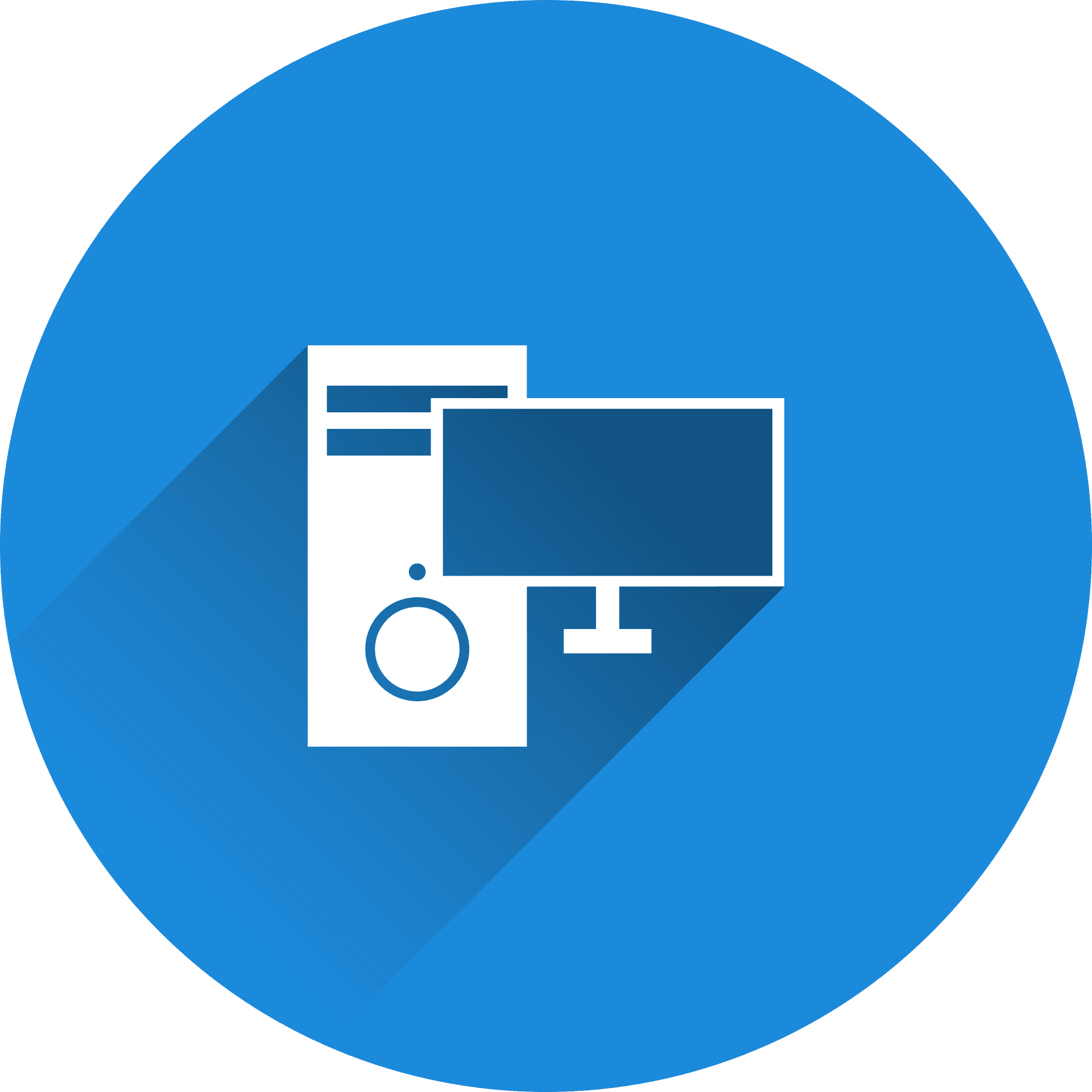



















![[review] the best windows 10 privacy tool with easy settings – o&o shutup10](http://jsk-oren.ru/wp-content/uploads/5/2/1/52102e4ba273326d38fe5b1033b75b4d.png)





